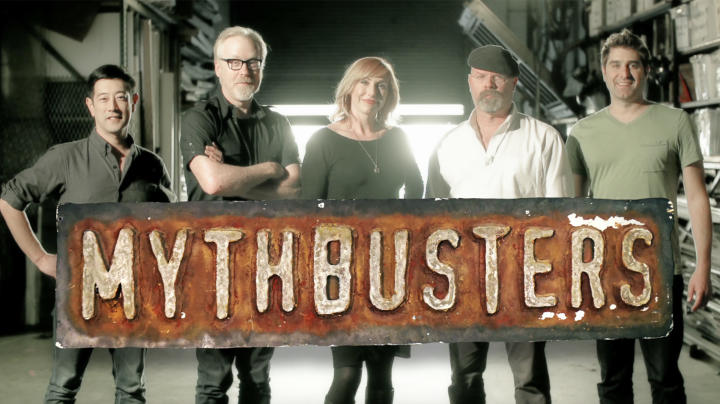The idea of video conferencing is one of those things that’s been around since the 60’s. Just watch reruns ofThe Jetson’s, Star Trek, Dick Tracy, and so many other t.v/movie icons in popular culture to get an idea of how popular it was. Today video communication integrates seamlessly to improve our daily lives.
It’s true, we’ve done tons of pretty cool things with video as well (YouTube!), but for some reason having two people call each other and share screens is still less prevalent than the ancient audio technologies of the past – especially in business.
Why is that? Enterprises that use video collaboration today are taking advantage of huge travel savings and increases in overall company productivity, while the other guys safely conduct audio conference calls and continue business as usual. I think that there is a widespread fear of video that’s holding them back, and today I’m prepared to do a little “myth busting” to show you what I mean. Here are my top ten video myths.
#1 VIDEO CONFERENCING IS DIFFICULT TO SET UP
While this may have been true in the past, there are so many options today for video that are literally a click away. WebRTC and a dozen other innovations over the last 3-5 years have drastically reduced the barrier to entry for video. Today we have more advanced codecs and software to support more users behind the scenes as well as simpler interfaces, so if you haven’t had a video call with your grandmother yet, then shame on you.
#2 VIDEO CONFERENCING IS EXPENSIVE
Yes, video is more expensive than audio and text messaging, but that is because it’s so much more valuable! Think about what type of interaction you get with video as opposed to audio. In the grand scheme of things, video is not unreasonable on any budget. Look at Skype, which is now making it’s way into the business world by taking over for Microsoft Lync. You can join a Skype without paying a single dime.
#3 VIDEO IS DIFFICULT TO SUPPORT
Video is as easy or difficult as you make it, just like audio. It comes with hardware, software and a service agreement. Get proactive about the way you support your video network by using some nice cloud-based management and analytics tools. Automating some tasks gives you more time to focus on increasing adoption and quality of experience for your users.
#4 VIDEO PUTS A STRAIN ON THE NETWORK
While it is true that video traffic can be difficult because it requires low latency, low jitter, low packet loss with non-deterministic packet length, and high bandwidth, it is also true that this ain’t the same internet as it was 5 years ago. If you can do video calls over a lossy network like 4G/LTE on a cell phone, you should easily be able to do video over a WAN or land line.
#5 VIDEO TAKES MORE TIME TO START AND JOIN THAN IT IS WORTH
Actually, joining a web conference can be more difficult in my experience. At least with SIP addressing and video links, all you do is put something like “sip:[email protected]” in an email signature or a conference invite and anyone can join. No need for passcodes or meeting numbers or any of that if your video devices are registered correctly to the network.
At Vyopta we have about 8x more video calls than audio calls, and I have never had to enter in a passcode to join. Our video scheduling service works wonders with meeting invites so anyone can join via nearly any device.
#6 SPECIAL INFRASTRUCTURE IS REQUIRED
Not true. Today you can use virtualized servers or even video over the web like WebRTC. There are some great new companies offering video collaboration through the cloud like Bluejeans or High Five, so you don’t have to worry too much about expensive infrastructure if you don’t want to. However, there is definitely a point where having your own infrastructure becomes much more cost effective.
#7 I CAN BE JUST AS PRODUCTIVE ON AUDIO
Really? In addition to the obvious difference that video forces you to pay attention to the call because everyone can see if you are doing something else, 55% of all communication is nonverbal. This means you are operating at less than half the possible human bandwidth by being on an audio call. How can people maximize productivity on half the bandwidth?
#8 VIDEO CALL DOESN’T ACTUALLY REPLACE TRAVEL
It is true that 1 video call does not replace 1 trip for 1 person every time. It IS true that the word telepresence literally means remote presence, as in – I can be in two places at once. Did Emperor Palpatine go to the Death Star every time he wanted to have a chat with Darth Vader? No, he only came when it was crucial to the plot and he felt it was necessary. But he did make those trips.
#9 NOBODY WANTS TO SEE ME ON VIDEO
Well, I highly doubt that is true (See point #1). While I cannot argue that there can be a bit of awkwardness the first few times you use video (is that what I sound like and look like on others?), you get over it pretty quick. My tip: turn off the self-view feature that comes with most video call products after you make sure that your background is ok and you are the center of view. It is just distracting and you want to focus on the people you are talking to anyways.
#10 YOU ARE JUST TRYING TO SELL ME MORE GADGETS AND SERVICES
I will admit, I am selling you something, but only because I know it is valuable. Actually, we are trying to solve a problem that makes companies more competitive. Over 80% of users who use video frequently say that the main reason they do it is because it makes them use their time more effectively, not because it replaces travel or saves the company money.
Here at Vyopta, we use video 8x more often than audio calls because it is our natural operating state now. We get more out of it and it makes us faster, more agile, and improves our relationships with customers, suppliers, and partners. There is no question about it. Also, my hardware endpoint functions as an excellent second monitor and a mirror when I need it 🙂