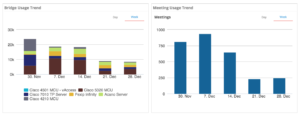Huddle rooms are exploding all over the enterprise. Video conferencing has moved from the boardroom into smaller, more intimate collaboration spaces to help teams throughout an organization work together better with video. We can’t get enough of these spaces and have even been putting together some of our favorites on pinterest for inspiration in our new office space. Here’s everything you need to know about huddle rooms and how to use them effectively at your company.
What is a huddle room?
A huddle room is a space for a quick meeting with all participants in a given project or team to align on a specific topic or come up with a “play” for the day or week. You can hold stand up meetings, 1x1s, or allow stakeholders for a given project to stay aligned in a room like this. It’s not designed for big company-wide meetings, but rather to maximize efficiency in smaller groups.
With the growth of agile methodologies and the evolution of organizations to focus on teams made up of diverse skills, the huddle meeting is becoming much more common. So much so that huddles are now commanding interest from office space designers and managers who want to set aside areas for this type of collaboration. Hence, the “huddle” room.
The main characteristics of a huddle room:
-Small (2-6 person) so it is low footprint and can fit easily into existing spaces at low cost
-Very little furniture or architectural requirements, so you can construct quickly and easily
-Informal, so it can serve multiple purposes for meetings of many types and sizes
-Equipped with simple technology, usually a flat-screen TV or short throw projector if you are fancy
Are there huddle rooms in your office? No?? You need to read this… https://t.co/FH3iTPoBS0 pic.twitter.com/itbVvyFVux
— Highfive (@HighfiveHQ) August 25, 2016
One of the main reasons pushing growth in huddle rooms is the development of low-cost video endpoints that are very easy to setup and use. Examples include High Five, Cisco SX10, Polycom Debut, Lifesize Icon Flex, TelyLabs Tely 200, and many more. They cost less than $1000, connect to any TV via a single cable, use Wifi, and mostly interact with smartphone or tablet apps that anyone can download and use in minutes.
Small is the new big.
In fact, the huddle rooms are really kind of a craze for manufacturers of video technology right now. There are predictions that there will be 50-60 MILLION huddle rooms out there in the next few years. For reference, that is 5x more than all traditional conference rooms combined. Also, there is a good chance that most of these rooms will be primed for video conferencing thanks to the rise of the millennial generation and their propensity for collaboration.
[bctt tweet=”Small is the new big in conference rooms. Huddle rooms are the future of office collaboration.” username=”vyopta”]
It also doesn’t hurt that less than 10% of current conference rooms (including huddle rooms) are not video-enabled. Even if a room is larger, some of these “huddle” type endpoints could be used pretty effectively at much lower cost.
Any Given Weekday
So what does this mean for the IT teams out there that are tasked with supporting every new piece of technology brought into the office? Quite a lot actually. With a potential 10X explosion in the number of video users, there will be a definite stress on your asset management, incident management, and network management capabilities. It doesn’t help that although IT budgets are growing, the size of IT teams is typically staying the same. More to do, but less help to do it. Sound familiar?
This is why we prepared a few key items to know before you go into that next huddle meeting:
- Be prepared to troubleshoot. Every new generation of technology always touts how easy it is to use and how great the “integration” is. However, there is always a new generation of users who find inventive ways to break things. The simple fact is that more devices will always mean more problems, at least at first. This is why IT teams need to be prepared to troubleshoot these endpoints by first using and learning everything about them. It also helps to have a system where you can remotely monitor these endpoints to confirm issues and then either troubleshoot them yourself or walk a user through some simple steps.
- Monitor performance and quality. Performance for video endpoints is a measure of how often they do what they are designed to do. In other words: how often do calls connect and transmit audio, video, and presentation like they are supposed to? Pretty simple right? Wrong. For obvious reasons, these devices aren’t really programmed to connect to central monitoring systems to raise errors and provide context to support teams. A remote monitoring service (like Real-Time Monitoring and Alerts) can help identify and track these issues. Call quality is a direct measure of how well video calls are functioning in your network environment. If you have a constrained and congested network, your video calls will probably be one of the first things to suffer. This is why we call them the “canary in the coal mine” of network monitoring. Having historic and real-time information about call quality can tell you a lot about overall network performance and also help to predict potential problems if you see spikes in poor quality.
- Know what is being used. Some great general once said “a plan is only effective until the first minute of implementation,” or something like that. Accuracy aside, it applies perfectly to any implementation of new technology. Facilities teams can perfectly estimate the traffic and location of new conference rooms, but things change and sometimes the expensive equipment just gathers dust in some places while in others there might literally be lines outside the conference room door to get access. IT teams can look like rock stars if they can report to management which rooms are being used and which are not because that can save the company money.
In the end, huddle rooms are going to transform your business. There isn’t much you as an IT administrator can do about that. What you can do is prepare for the transformation and set yourself up for success by looking into tools and services with your vendors that can help you accomplish the three tasks above.