Dolby Laboratories, who has been a leader in innovation for over five decades began with Dolby noise reduction that reduces background hiss in tape recording. Since then they have made ground breaking technology advancements. They now offer industry leading Dolby design and technology in an affordable video conferencing solution called Dolby Voice® Room that’s easy for end users to use and admins to manage. Dolby Voice® Room includes three hardware components: Dolby Voice Hub, Dolby Voice Camera and Dolby Conference Phone which includes the speaker, microphone and touch panel. Dolby Voice® Room intelligently adjusts to lighting, motion, acoustics, and voices in different kinds of rooms to give everyone, including remote participants, a great experience.

Vyopta is excited to announce that we now support Dolby Voice® Room endpoints as part of the Collaboration Performance Management (CPM) Suite offering. Vyopta’s platform supports data collection directly from LifeSize video conferencing endpoints. It doesn’t matter if Dolby Voice® Room is registered to Bluejeans for Cloud conferencing or if they are registered to your IP PBX for SIP Audio we cover all scenarios.
CPM Monitoring
CPM Monitoring solution provides real-time availability and quality metrics for Dolby Voice® Room endpoints. This includes the status of peripherals (display, camera, touch panel and microphone) connected to the endpoint and real-time quality of service metrics (packet loss and jitter) when the endpoint is on a call or meeting. We also allow setting up alerts to get notified when the endpoints go down, when the display is disconnected, when the touchpanel is disconnected, when quality is bad or when packet loss goes above a threshold, which enables proactive monitoring.
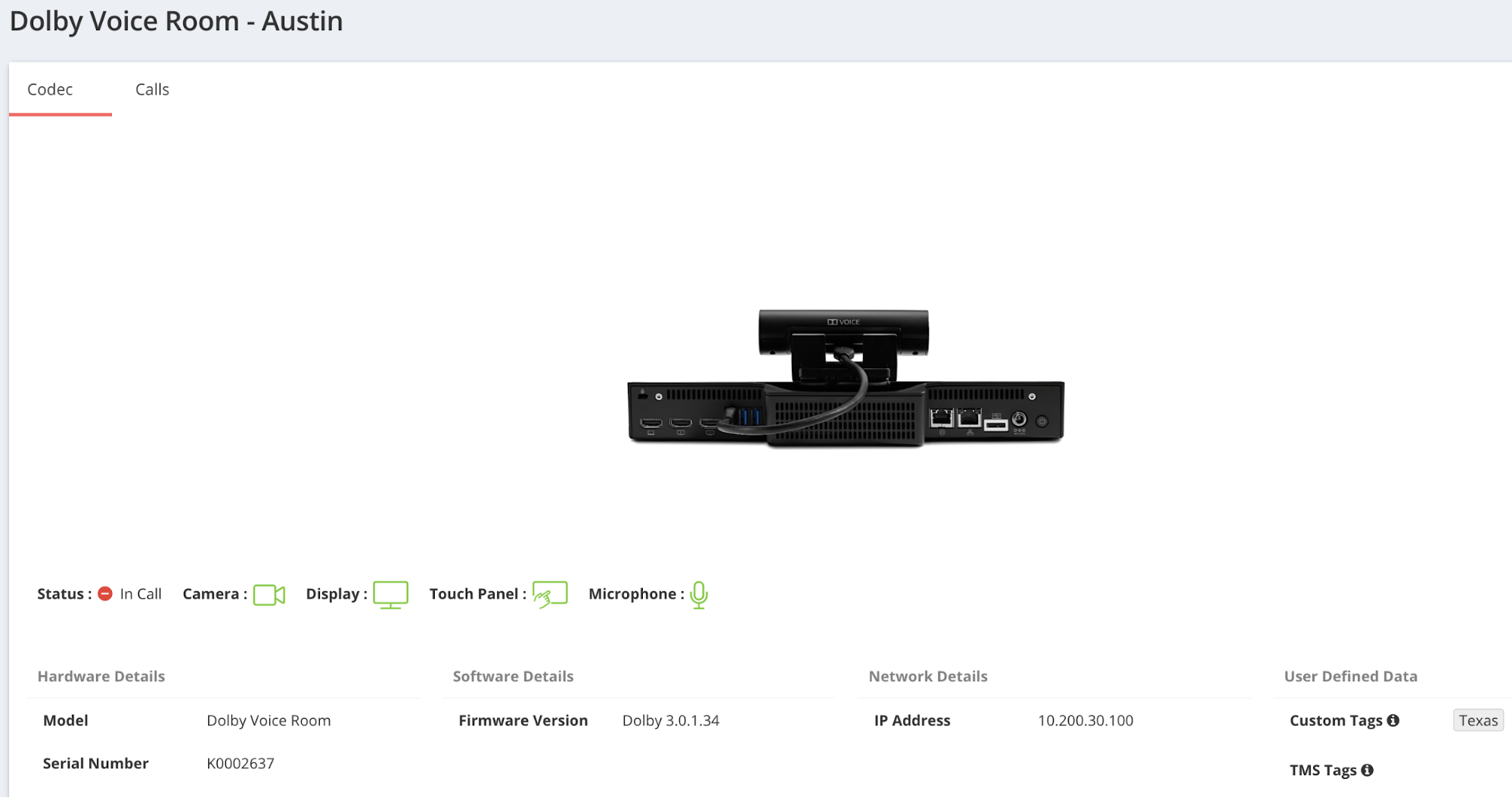
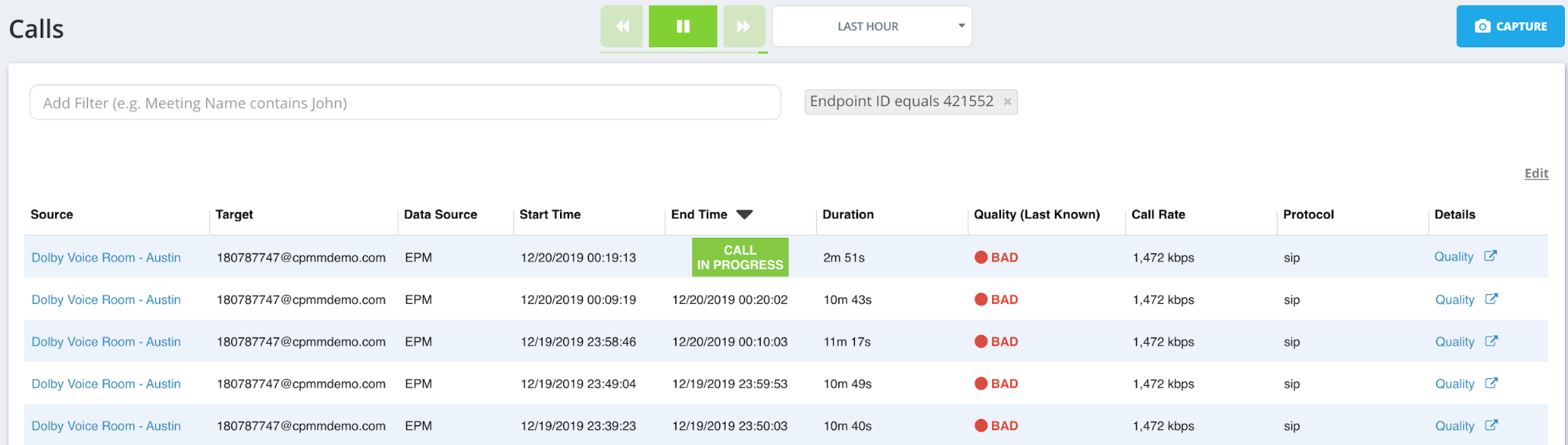
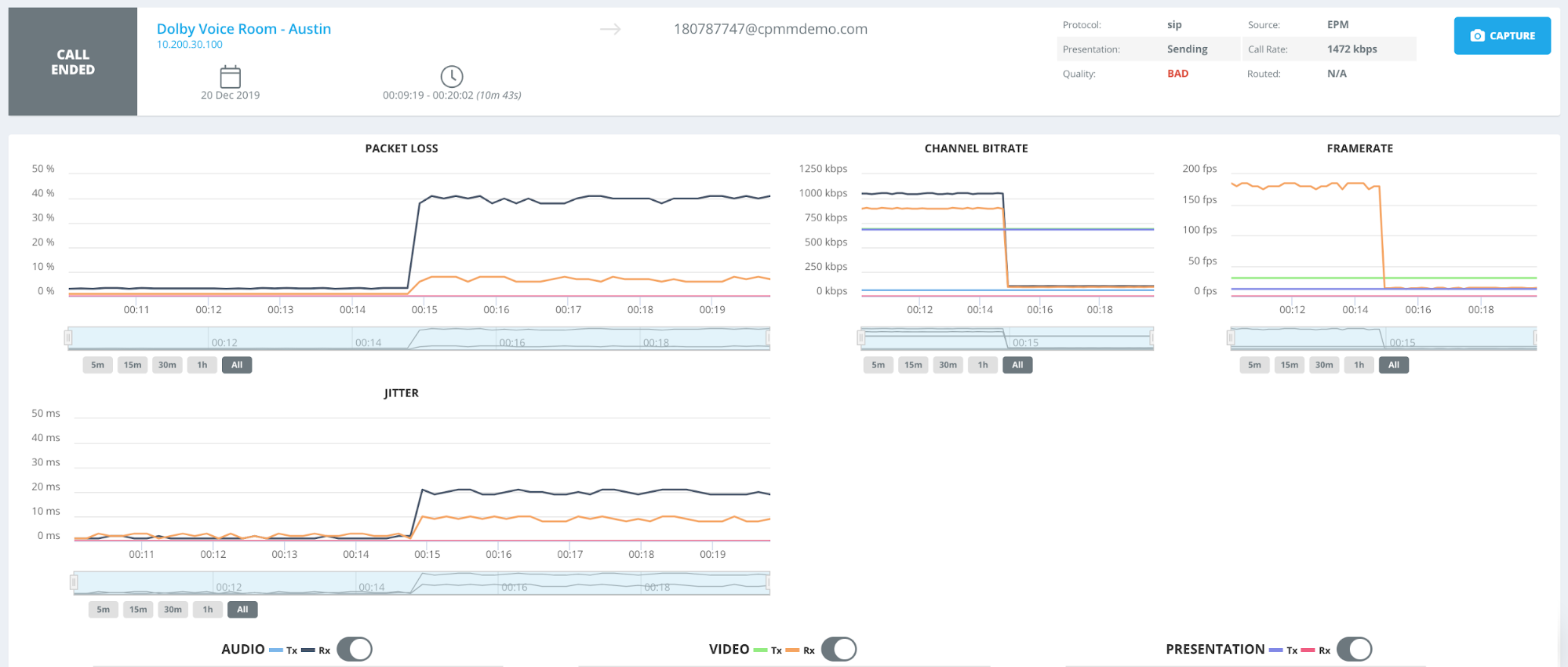
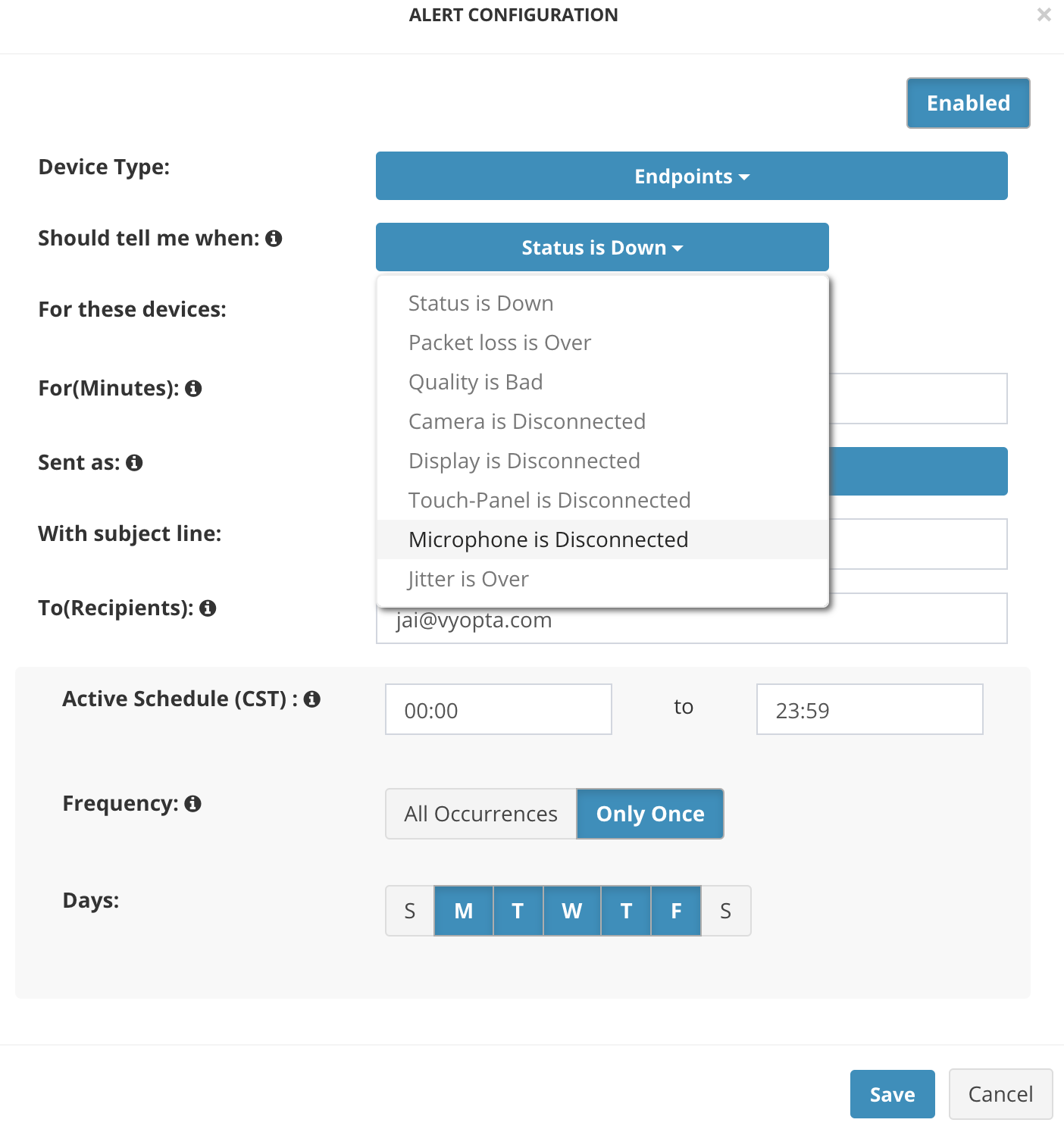
CPM Analytics
CPM Analytics solution provides detailed usage data on how Dolby Voice® Room endpoints are used and historical adoption trends over time. It has completely flexible and customizable dashboards that enables creation of KPIs and trends based on specific filters. It can also be integrated with business data to generate reports on a schedule for a specific region, business unit, etc that can be shared with other teams within any organization.
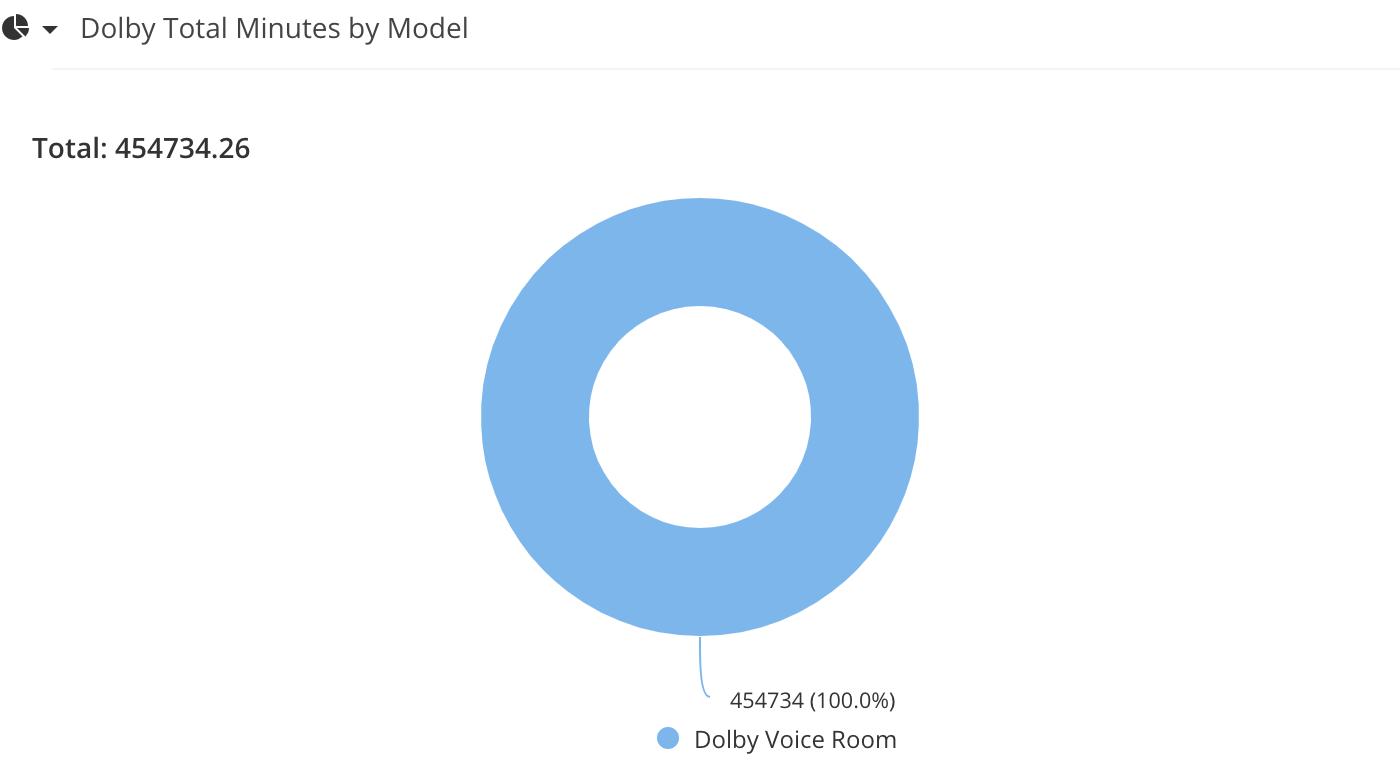
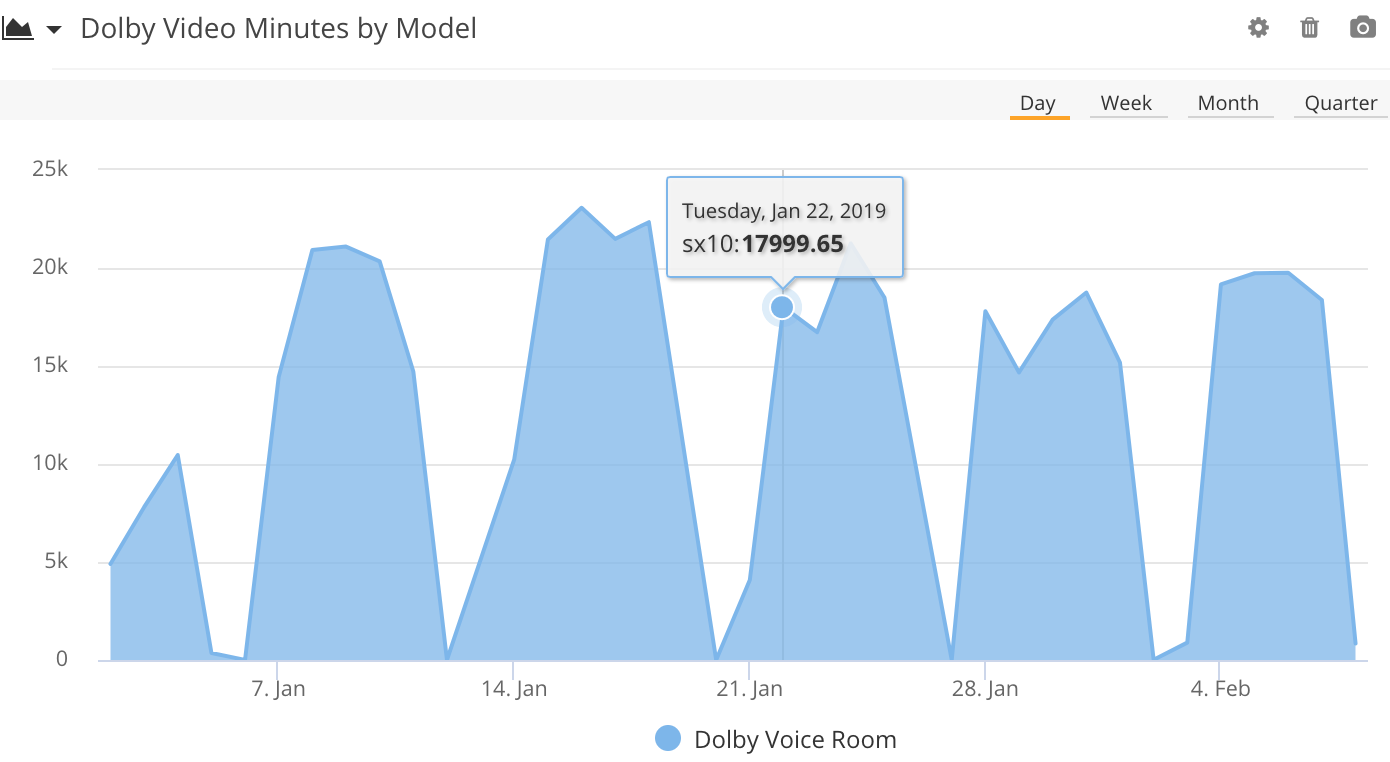
How can I get started?
You will need to ensure that you have Vyopta data collector version 4.2.0 or above running to start monitoring your Dolby Voice Room endpoints. Please follow the instructions here on How to add Dolby Voice Room to Vyopta.








