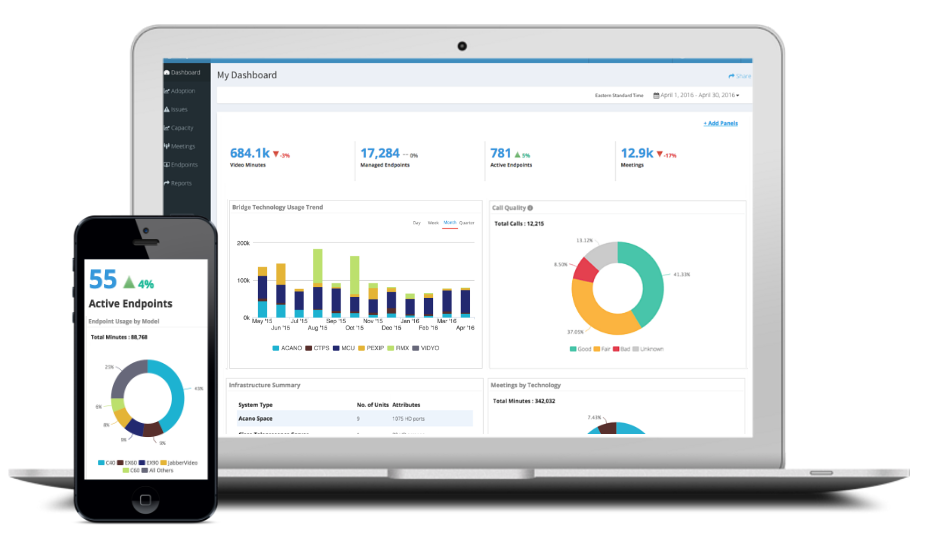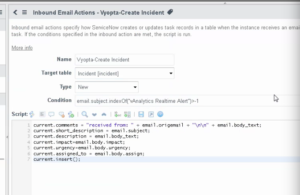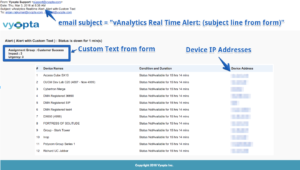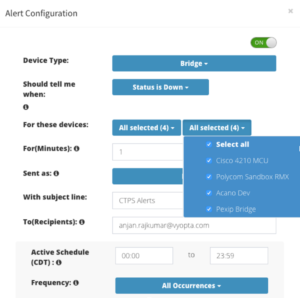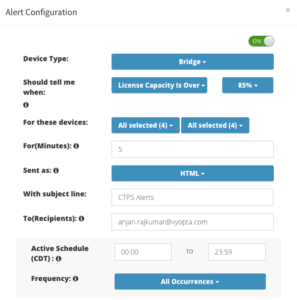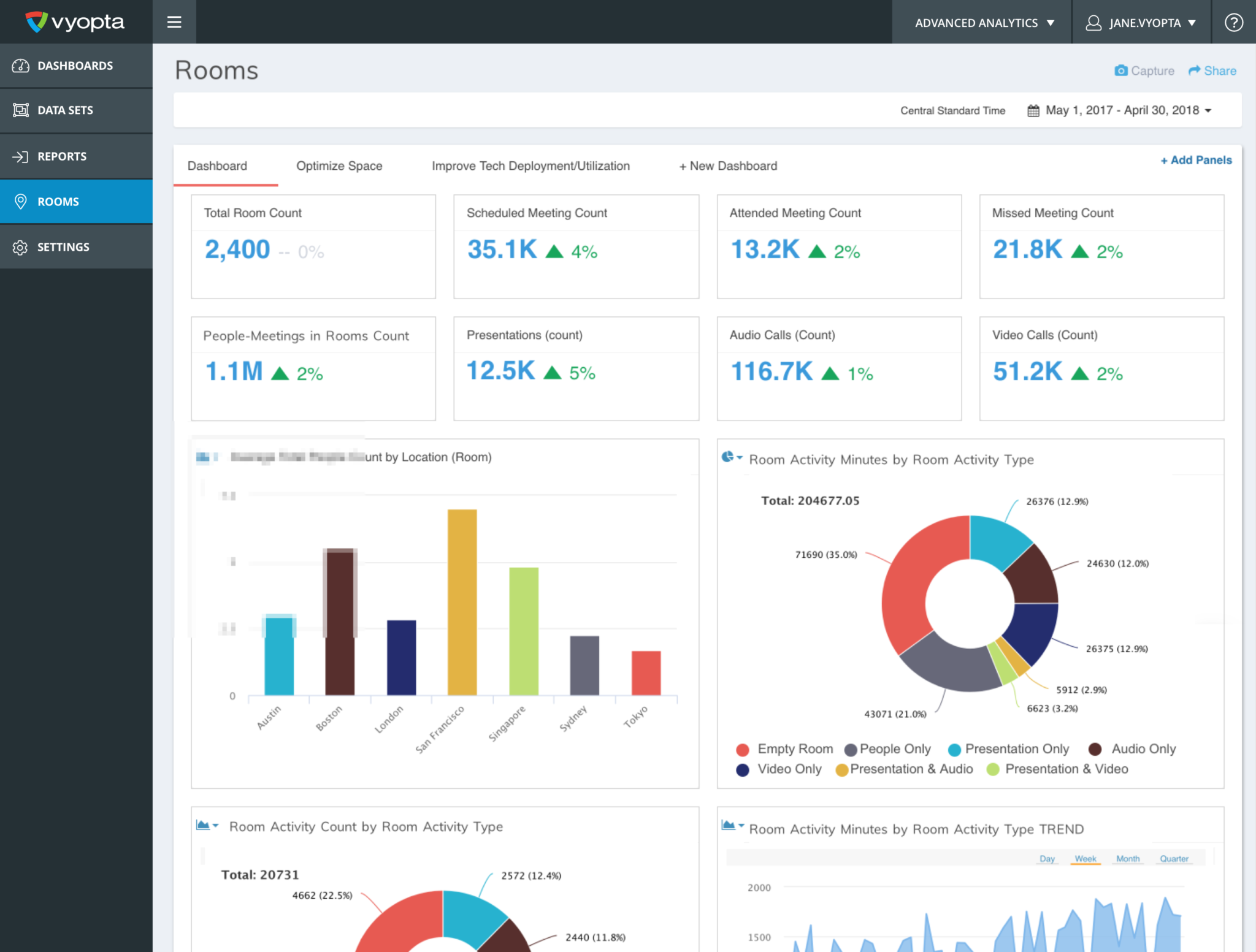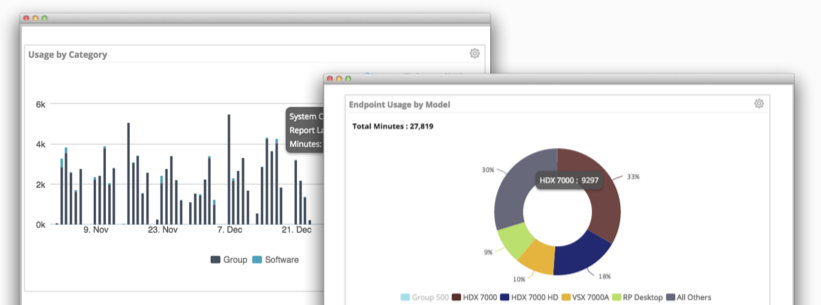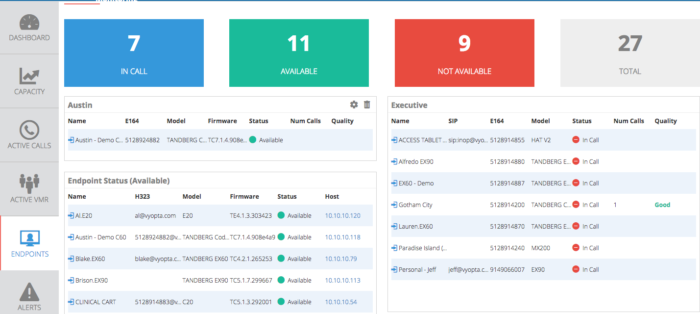A year ago, Vyopta launched Real Time Monitoring and Alerts allowing our customers to keep an eye on each of their vendor solution’s infrastructure, devices, and calls. As of today, Real Time Monitoring and Alerts just got a serious round of performance enhancements. For all vendors, we now offer improved alerts and added the ability to alert when calls have bad quality of experience (jitter or packet loss).
Usability Enhancements
First of all, we know you guys are very busy, so we wanted to make it easier for customers to take action when they received an alert. For this, we did two things:
- Alerts now include links back to the tool. This allows you to take actions like muting the alert or clicking through to investigate the problem.
- Mobile-friendly Real Time Monitoring UI. You read that right. You can now access Vyopta Real Time Monitoring from your phone or tablet device. There is no app needed because we made the interface responsive to the screen size that it is displayed on. Try it out and solve some bad calls on the run, like from a ball game.
Disclaimer: We do officially endorse having and fixing video calls from the baseball stadium during work hours. It’s really more of a “claimer” than a disclaimer, but I’m not sure that’s a word.
Smarter Alert Durations
Our alerts just got a whole lot more meaningful. We’ve improved the power and accuracy of real-time alerts by increasing the amount of data verification checks. Simply input your desired alert condition and our engine will scan for that condition every 15 seconds. It doesn’t get much more real time than that! This new and improved interval eliminates false positives caused by noisy and congested networks that are common to enterprise businesses.
Quality Alert Improvement
Call problems caused by network disruptions are no more. Today our customers benefit from digging into a call in real time to see where the call disruption is coming from. Support teams can tell the user-end network audio having jitter for a specific participant on a call yet nobody else is. This is great, but we know most end-users aren’t reporting this in time to make a difference on a live call.
Now our solution is able to alert a user when call experiences visible quality issues. Our standard definition of “bad” according to the level of Jitter (>40ms) and Packet Loss (>2.0%) on any channel including; TX, RX, Audio, Video, Share. To make this more powerful, we also added a minimum time constraint for “bad” conditions, using peak values that are grabbed every 15 seconds during the call.
IT Support teams can set up alerts for any calls, for specific endpoints, for specific calls on bridges or call control (I’m talking traversal calls), and receive a notification in real time network issues are occurring, so they can address it and keep their businesses humming.
New Ticketing System Integration
Our Real-Time Monitoring now provides the ability to send alert emails to a third party ticketing system, like ServiceNow or Zendesk. Enterprise IT teams can streamline their support workflows by leveraging tools they are already using through our custom HTML email alert types.
Bonus! You can now use scripting tools and native APIs to allow users to search the body or subject of an email for specific keywords and enable meaningful ticket routing.
Example: Alert Creation
Any vAnalytics user can input custom text in the Custom Text field.
- ServiceNow: The key operator is the “:” to separate the descriptor from the key value being passed.
- Zendesk: Each field must start with a “#”.
This is a native feature for Zendesk. It’s included for a few prescribed fields like Group, Assignee, Priority, and Type. Also know, you can also add custom fields in Zendesk so you can tailor your alerts.
Here is an example of the scripting needed to automate the integration in ServiceNow:
You can simply by the subject line of the email is put in the “short description” field of the ticket, and the body of the email is copied into the full “Description” section of the ticket. On the left side of each line of script is the field in ServiceNow to be filled, and on the right is the API operation that is defined in this wiki.
Here is a preview of what the final email alert:
These emails contain a link to the Vyopta’s Real-Time Monitoring tool so you can take action (with context) in a single click.
Win at Life with Alerts and Real Time Data
In order to get the most from Vyopta’s new and improved Real Time Monitoring, is to leverage the alert system. Imagine getting a call from your average, angry executive about a difficulty he had with a call that morning. Instead of having to practically interrogate him to find out what happened so you can try to recreate the issue, you could have used an alert and real-time data to avoid him having a poor experience altogether.
Doesn’t that sound better?
Expert Advice: Three Alerts Vyopta Customers Must Have
1) Infrastructure Status: Get an alert if any call control or bridge devices are down for one minute.
2) Bridge Capacity Alert: Alert your entire team if any bridge is over 85% capacity for 5 minutes.
3) Daily Endpoint Status: Get an alert once a day with the list of endpoints that are reporting as unregistered or unavailable so you can be more proactive.
The Future Lies with You…
Let us know if there are any other issues you’re experiencing out in the world of video collaboration technology support. We’re committed to helping to grow this industry by making management of the technology simpler. Leave a comment if you have any ideas or questions. We’re here to help!