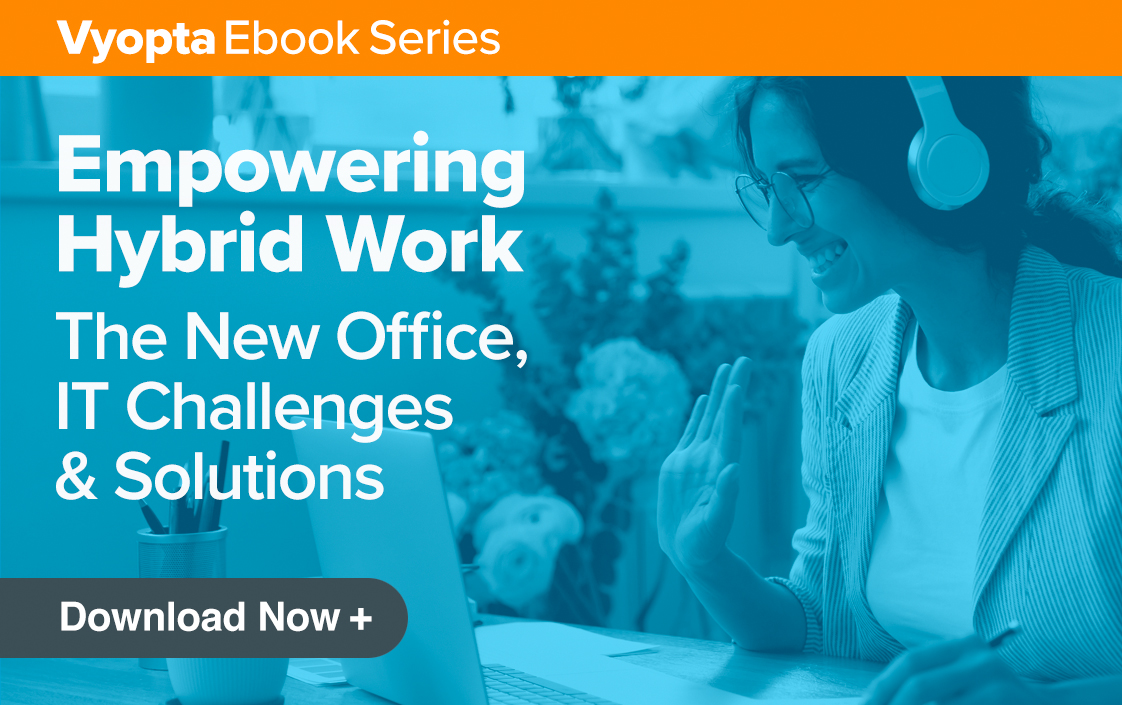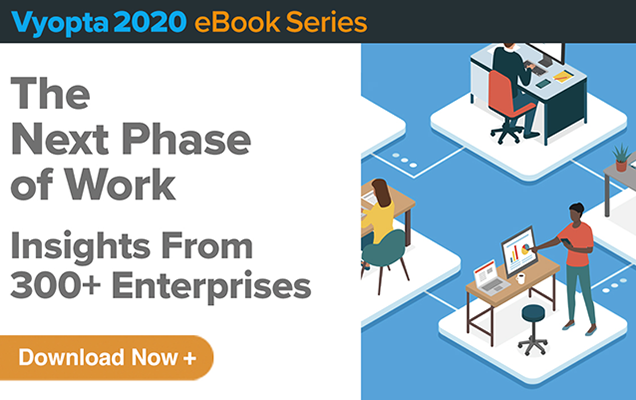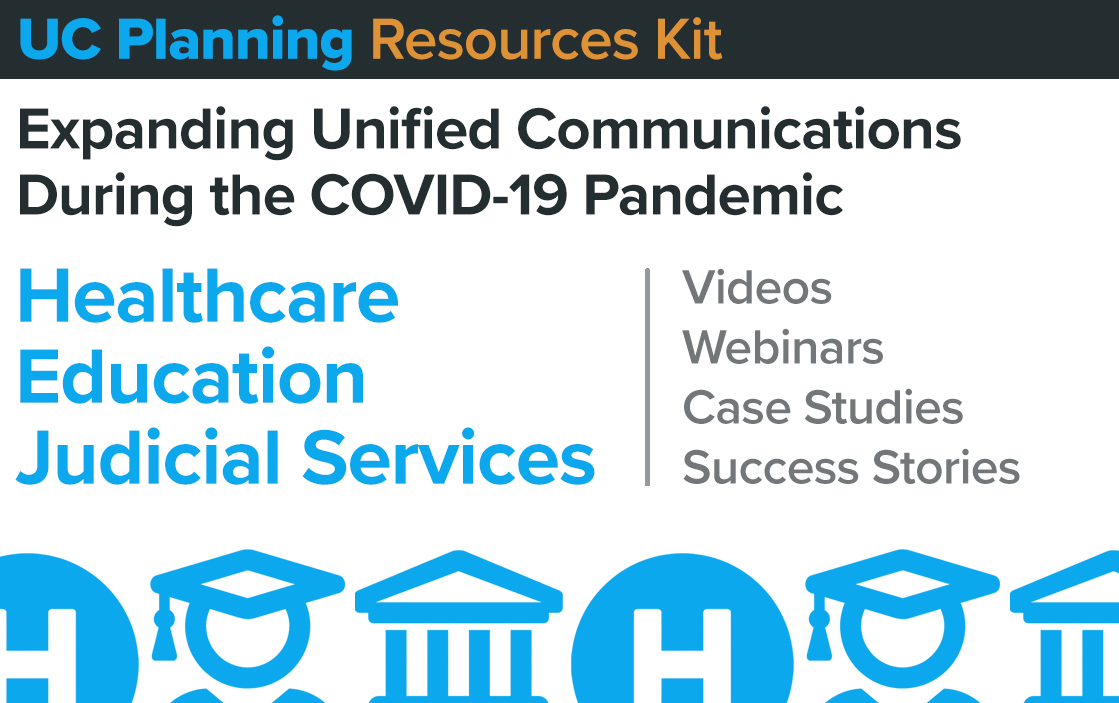What you’ll find:
- Tactics to start fixing video call issues in real-time
- How to identify underutilized video conferencing technology
- Strategies to re-allocate existing video technology
- How to avoid overspending on bridge resources
- Tips to avoid traversal and non-traversal licensing hell
- Steps to improve video call quality
- How to prepare for video conferencing growth
This guide will introduce you to an entirely different way of monitoring your entire video conferencing network. We’ll show you the value of leveraging a 3rd party analytics tool to unify your entire video environment into a single place. If you’ve been spending countless hours manually generating and pulling performance reports (e.g., virtual meetings scheduled, video conference meeting rooms used, video call quality, etc.) and correlating this data, then you know how complex, error-prone, and inefficient this process can be. By using a 3rd party video conferencing monitoring tool, you’ll be able to view performance across each vendor, make comparisons, extract integrated reports, identify issues in real-time, and better optimize your existing technology resources.

Check out this guide to learn the insights and value you and expect to gain within your first 30 days of adopting 3rd party video conferencing analytics. We’ll provide tips on how to get started, example scenarios (e.g. SIP Toll Fraud) and start showing a positive return on invested to key stakeholders (and your work day).
We hope you enjoy!