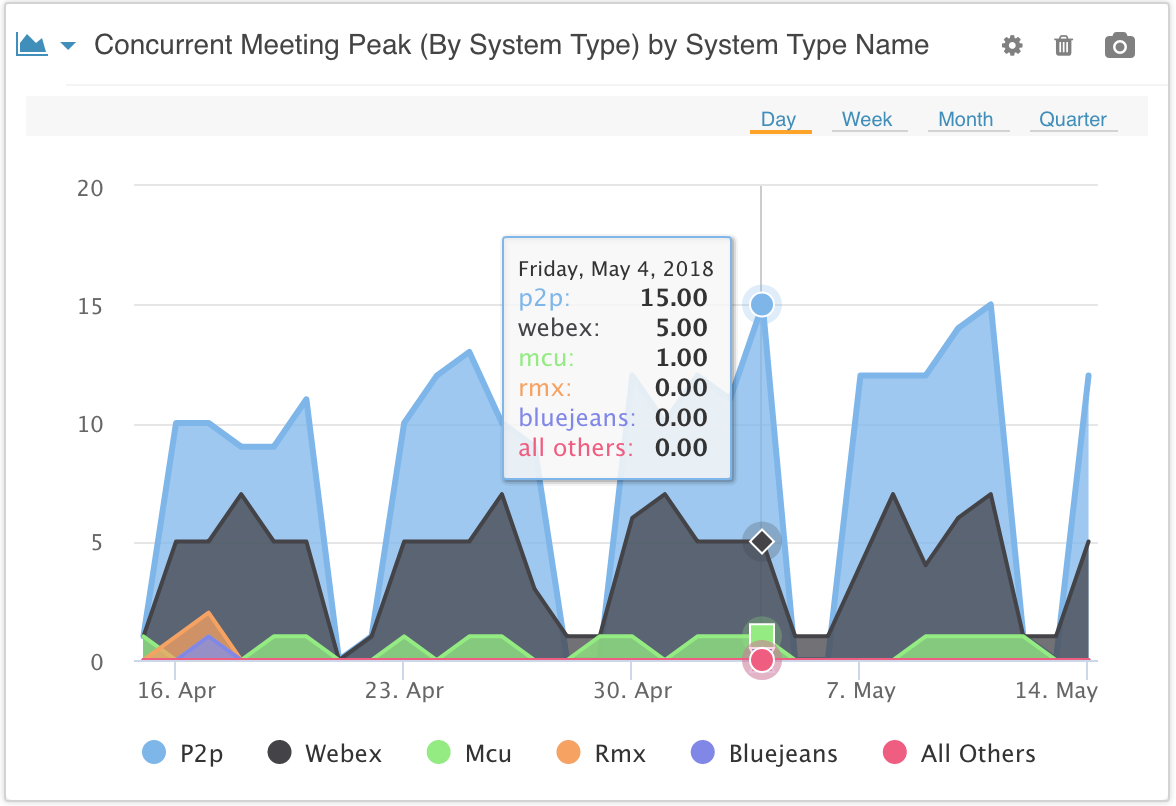Vyopta Product Manager, Jaiganesh Lakshmisundaram compiled these handy tips for securing your Zoom calls.
- Avoid using your personal meeting IDs for public meetings but rather generate a random temporary meeting ID for your meeting.
- Know that when you post your meeting link on public platforms it makes your meeting link public. Anyone who gets access to that link can use it to join your meeting unless you have your meeting locked.
- Use the resources provided by Zoom such as training videos and webinars to learn how you can effectively use the Zoom settings and features to take full control of your meetings.
Zoom also offers a bunch of functionalities to help keep your Zoom meetings secure and free of any unwanted interruptions
- If you are hosting a public event, make sure to use the “Waiting Room” feature. This gives you as the host complete control over who can join your meeting. Zoom offers additional ability to have your own personalized message that people would see when they are in the Waiting room.
- If you want to restrict others on your meetings from screen sharing, you can use the Advanced Sharing options available for the Zoom host. This enables you to leverage the “Who can share?” feature to restrict participants from sharing any unwanted content on your Zoom meeting. Keep the sharing permissions reserved for Host Only.
- As a Zoom host you have a number of ways to manage your participants on your Zoom meeting like locking your meeting, removing unwanted participants, muting a participant, turning off video for a participant, disabling private chat, etc.
Stay safe and keep Zooming!
As part of our response to the COVID-19 pandemic, Vyopta is currently offering a free trial to help IT teams support massive expansion in remote work.