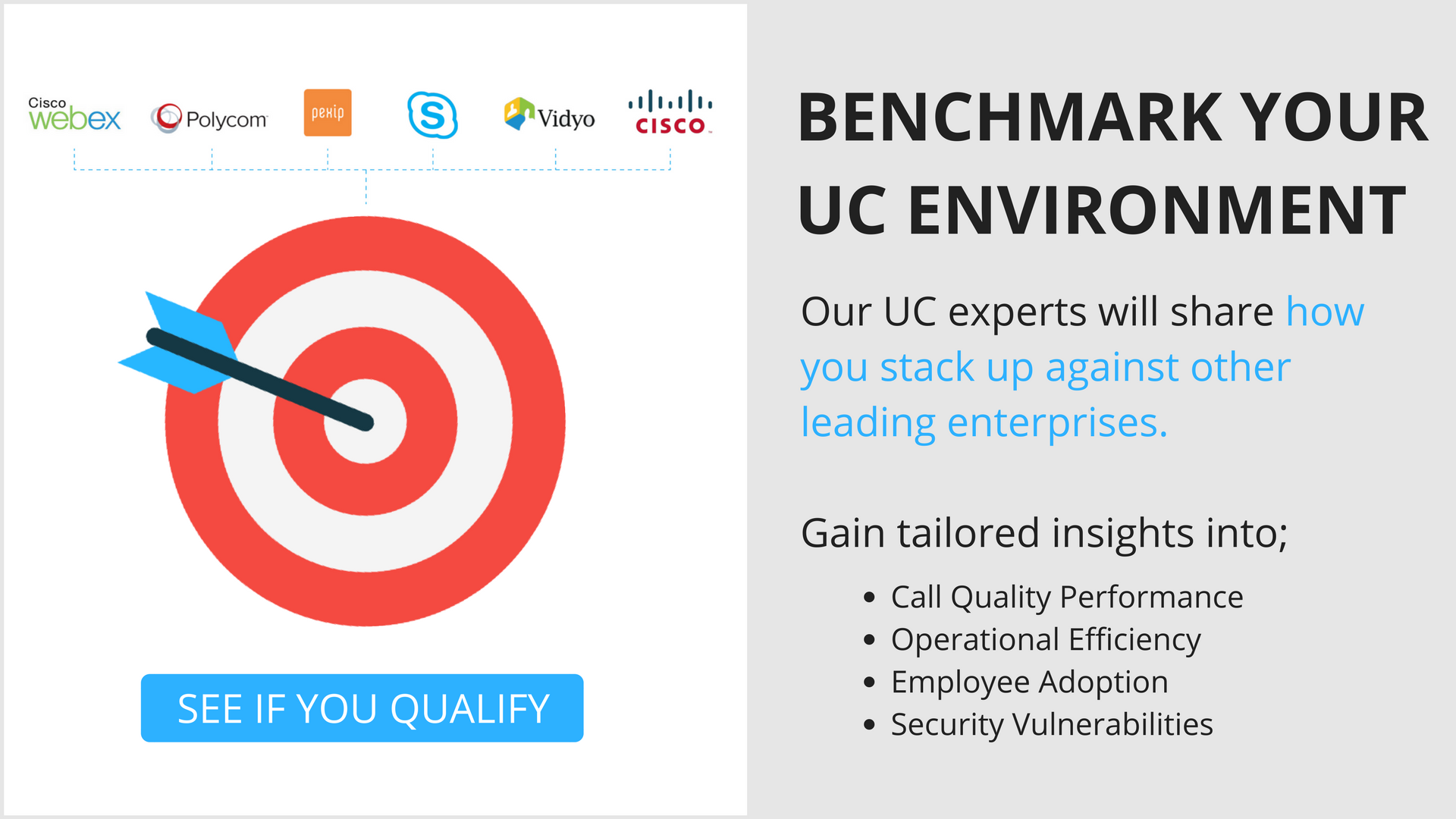It’s not enough to say, “I may have seen the lights in the video conference room flicker on a couple of times last week” anymore. Video administrators used to get by without having to report on how much employees use video conferencing, but those days are over. We know quite a few video admins who can tell you right away how many active hosts are in their video network, the average video meeting size, average duration of video meetings and more.
According to a recent WR survey, people typically enjoy video conferencing. A survey of over 250 decision makers across 200 commercial enterprises revealed that the average respondent uses video or participates in a meeting with video in 45% of their total meetings. And these folks are meeting quite a bit.
With today’s collaborative work force, it’s all about meetings, meetings and more meetings. The average respondent in the survey participates in 9.3 meeting per week on average while “elite power meeters” participate in 27 meetings per week on average. If nearly half (45%) of all of those meetings are video meetings, your organization’s video administrator better be tracking utilization.
Which types of companies actually use video conferencing?
One of the issues brought up in the survey is that video conferencing deployments are executed for a smaller percentage of the organization’s user base. The result can hurt the organization’s video adoption. For example, 65% of respondents say that they use audio conferencing in huddle rooms with remote participants while 37% indicate that they use video with remote participants in huddle rooms (probably because the room doesn’t have appropriate room equipment).
A lot of this disparity has to do with the price associated with dedicated video conferencing setups. For smaller companies that can’t justify the budget for high quality endpoints that have adjustable cameras and esteemed technology that can offer high call quality, the default might be to use basic voice calls on a work phone apparatus or even a cell phone. However, for large enterprises, video conferencing can take on a completely different meaning and offer a significantly better collaboration experience than a simple audio call.
When asked what types of features participants would prefer to use, if conference rooms in their organizations were equipped would be, what do you think they said?
Chances are users in your organization are using some type of free video collaboration service already such as gotomeeting, but it’s probably not ideal. The point is that you should give your users what they want, and make the deployment happen across the entire organization.
Collaboration tools are more widely accessible now than ever before. Skype for Business, Google Hangouts and WebEx are some of the simplest collaboration tools out there. Many knowledge workers across large organizations use a mixture of these tools, even with video conference rooms present. The problem is that many video administrators don’t know what types of technologies their users prefer to communicate with, or how often or why.
5 Video Utilization Metrics You Should Be Tracking
Here are 5 utilization metrics that you should be tracking in your video environment if you aren’t already. Utilization metrics help you answer basic questions about your videoconferencing environment:
- What is our return on investment?
- Which systems are being underutilized, which ones need to be redeployed and which do we need to purchase more of?
- What types of video technologies are being used in my network? How do I effectively allocate my organizations UC / video collaboration budget?
- How is my meeting technology being used? Internal or external calls? Audio only or video? What is the average size of meetings?
Endpoint utilization: This is a metric that many large organization use to track the number of video calls happening on a given day, for the week, month or year. You should be able to collect this data for groups as well as individual desktop endpoints, laptops, room systems etc.
Usage by system model: Collecting information on number of video minutes, calls and participants by the system model types in your network is crucial to get an accurate read of which video systems are active or inactive.
Video meeting utilization: You should be able to find out how users are meeting across your organization, if the meetings are with internal participants, external participants and how many participants attend the meetings.
Bridge meeting by system: Bridge meeting data is also critical as many users prefer to meet on bridges especially with traversal calls. Track bridge meeting and the types of systems participants are using to join those meetings to find out which endpoint types your users like.
Bridge meeting by technology: It’s also critical to know what types of video technologies participants are using to join bridge meetings, for the purpose of planning your video collaboration strategy and gather insights about your internal users technology preferences.
Sources:
Haskins, Bill. United States. Wainhouse Research. The Collaborative Enterprise: How enterprises are adapting to support the modern meeting. January, 2015. Whitepaper.