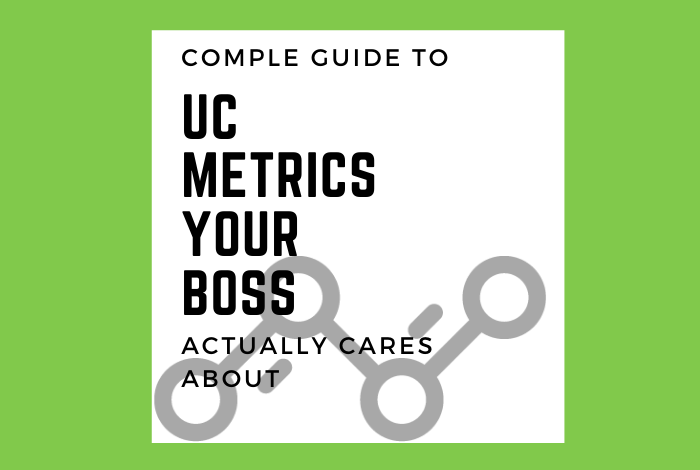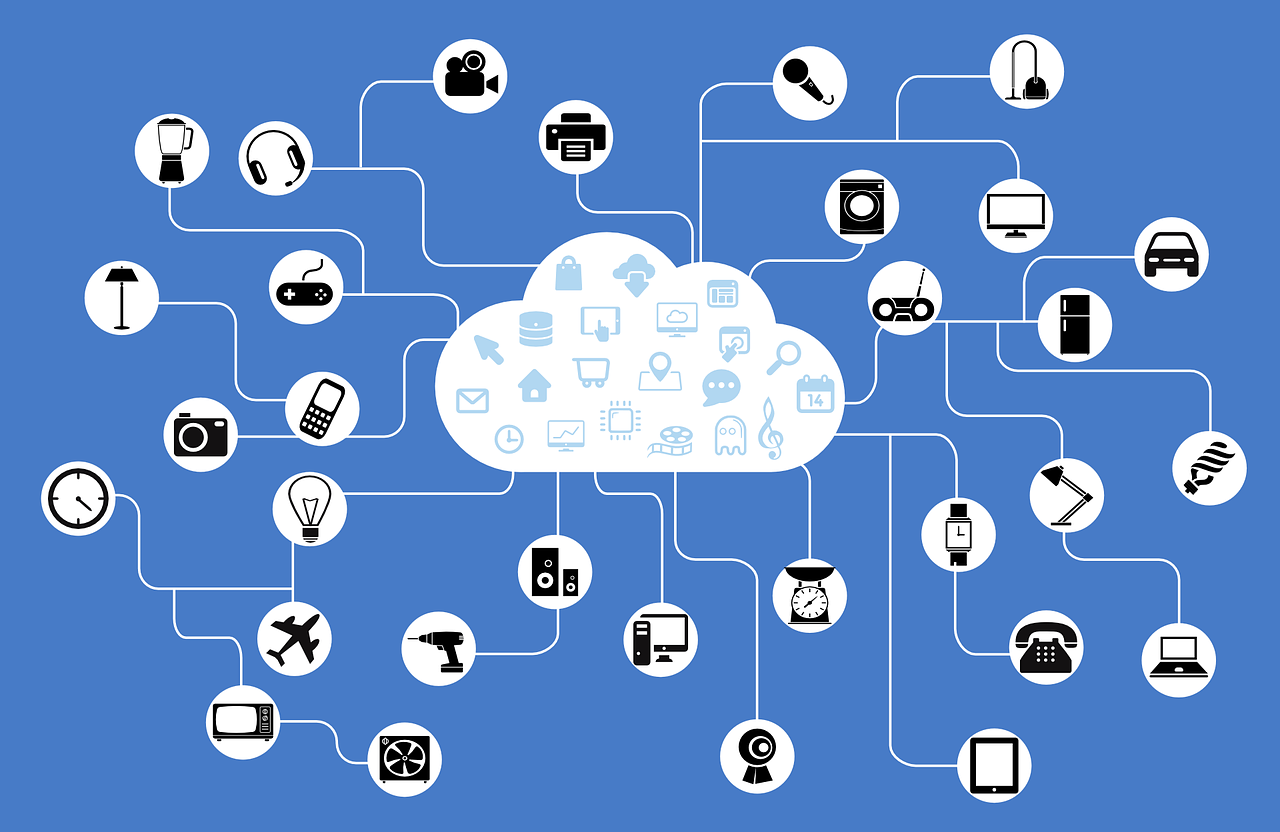Is it time to upgrade your UC? For many growing companies, an upgrade is past-due, but there are many common questions teams might ask before and during the process. In a this webinar from Vyopta and Cisco we tackled these questions and provided a series of best practices for teams on the path to upgrading their environments.
Why Upgrade?
There are many reasons why organizations look to improve their UC footprint. Some see collaboration tools as a strategic differentiator, always tweaking and making sure environments are cutting edge. Many more organizations choose to upgrade to tools that simplify user experience, drive growth, achieve scale, support global teams, and reduce overhead cost. In general, there are three primary drivers of change for organizations:
- Simplicity. In many cases, tools are way too complex. Organizations have a myriad of tools—apps, clients, options. Some work well together and some don’t. Users are intimidated and adoption suffers.
- Workflow. Put simply, team members can’t do what they need to do with what they’ve got. The tools don’t line up with the workflow and as a result, the top goals of the organization aren’t met.
- Demand. When current tools work, demand increases to overwhelming levels. The organization is growing quickly and must upgrade immediately.
Challenges to Success
Making the decision to upgrade is just one step; there are a number of challenges that can derail its success. Adoption often lags as users resist change. The upgrade process can be slowed or delayed by IT focusing on higher priority projects. Stakeholders like finance, executives, sales, HR, and facilities are all impacted by collaboration and will likely have strong preferences for how their workers collaborate and communicate. And in addition to all the other challenges, the tools must now be scaled to more people than ever using the same network.
Stay Focused—Know the What and Why
You’ve evaluated your needs and identified challenges. What can you do to stay focused, be productive, execute the upgrade as quickly as possible, and stay on budget? In short, organization and execution—successful projects have a high level of engineering discipline. Before beginning design, step back and understand the task at hand, the specific project goals, and the end-user’s actual problem. Knowing what you’re doing and why will help you recognize and take steps to avoid scope creep and keep the focus where it should be, especially on larger projects. Solve the larger problems first, then fill up the project with nice-to-haves.
Don’t fall into the pitfall of adopting shiny new technology just for technology’s sake. Keep the options simple and the solution utility grade. One of the most appealing aspects of this technology is its flexibility and robust options, but this can work against an organization as workers are overwhelmed by all the possibilities. If their problems aren’t being solved, they will find their own ways by circumventing processes or adopting shadow IT applications.
Tips for Success
Tip #1 – Catalog of Services
Begin by establishing a catalog of services to help with training and rollout, and to let users know what works and what doesn’t. From a rollout perspective, the catalog ensures everything stays operational through modifications or enhancements. It also allows you to go back and test the solution’s elements to keep it continually functioning at a high level. And finally, a catalog provides a great frame of reference for measuring results and metrics. For example, if you’re looking at VMR calls on-prem, you’ll want data on the number of calls, participants, and polling metrics. You’ll also want the data isolated and organized in a consistent way. This is fairly easy to do for 10, 20, or 50 people, but scaling to 1,000, 10,000, or 100,000 is much more difficult.
Tip #2 – Self Awareness
Be self aware about use cases so you understand how the technology is being used and can align the technology with how people are communicating. By sampling and understanding this data, you can make tweaks to the user journey that will enhance satisfaction without sacrificing security. This is key to getting the process to stick and seeing value.
Use technology that is flexible enough to architect around it. Old devices can be valuable if use cases are integrated into a changing environment. What are the media flows? What protocols are you dealing with? Who is calling whom—and how? What do call control and dial plan look like? What endpoints and productivity tools do you have and how are they used? These questions must be considered ahead of time before they become more difficult to address in the future.
Tip #3 – Move Fast and Iterate
Move with quick, meaningful steps by investing time in the biggest use cases so you accomplish the most good and show progress now. By focusing on the biggest pieces of functionality early, you will have the opportunity to test them and move quickly. Then, the smaller items will fall into place as deployment progresses. Stay flexible, refer to the catalog of services, and break the project down into actionable steps.
Tip #4 – Define Success at Scale
Define success for yourself at scale. Establish benchmarks ahead of time so you can easily measure. The first key metric is adoption. Ask: what is a good penetration rate six, nine, or twelve months from now? How much can people realistically use the solution out of the number of hours a day they have meetings? The next metric is performance. Quantify success so you can prioritize what to fix first. How many calls is acceptable for bad quality or connection problems? For example, if 20 percent of calls are failing due to one endpoint, you know you can easily and quickly fix a sizable portion. And finally, consider cost. If you solve the first two problems, ROI almost always takes care of itself as people see the value, usage increases, travel savings is seen, and productivity improves.
Tip #5 – Break it Down
Don’t skip ahead, assuming you’re only working toward the big goals. Break it down and tackle the next biggest problem in order, especially at the beginning of the project. One simple approach is to employ the 80/20 rule—focus on the 20 percent of users or endpoints that cause 80 percent of the issues.
Results
By employing these tips, companies have seen strong success upgrading their UC tools and driving success with the Vyopta solution. One example is a large technology company with 100,000 employees, 60,000 software users and more than 600 AV rooms. Prior to the project, they relied heavily on audio rather than video. Their goals were to simplify their entire system, improve user experience, increase UC team efficiency, and measure ROI.
The company installed Cisco CMS with a universal VMR, completely replaced their PCOM infrastructure, reduced the number of servers from a few dozen to less than ten, simplified deployment, and reduced the number of systems to manage. They adopted Vyopta Vanalytics, which allowed targeted campaigns and provided granular insights for adoption, capacity, and performance.
The company defined their success at less than .5% packet loss per call and less than five percent of bad calls in any given week. They then set a series of one hundred alerts that Vyopta allowed them to integrate directly with their ticketing system so they were immediately placed into Tier 1 and Tier 2 team workflows. They were able quickly train 250 people on these teams and use tools to track issues in real time and fix them live. This allowed them to pay attention to systemic issues that cause consistent problems.
The company has since improved UC by reducing bad calls to <5 percent, tripled video call adoption, and improved efficiency by lowering travel costs, quickly solving trouble tickets, and maintaining constant growth.
Metrics For Success
Pay close attention to these key KPIs as you set benchmarks to define success
User Experience
- User surveys
- Time to start meetings
- Call quality metrics
- Call connection rates
- Trouble tickets
Usage
- Calls
- Meetings
- Minutes
- Active Users
Business Impact
- Productivity
- Travel Reduction
- Cost Efficiency of UC
- Utilization
Next Steps
It is critical to know the scope of the project before jumping in. This starts with knowing the current systems by creating a catalog of services, defining success at a large scale, breaking down the process into intentional steps, move quickly through the biggest hurdles, and measure and iterate often. Vyopta provides all the tools you need to tackle your UC tool upgrade. With Vyopta, companies see 44 percent more usage, 17 percent better quality, and 20 percent higher ROI. To learn more, request a live or user-driven demo.
Are you interested in attending an Upgrading Enterprise UC&C webinar? Register now to attend a 45-minute webinar that will help Unified Communication and Collaboration Teams understand the key strategies and tools large enterprises use to make dramatic improvements in video collaboration.