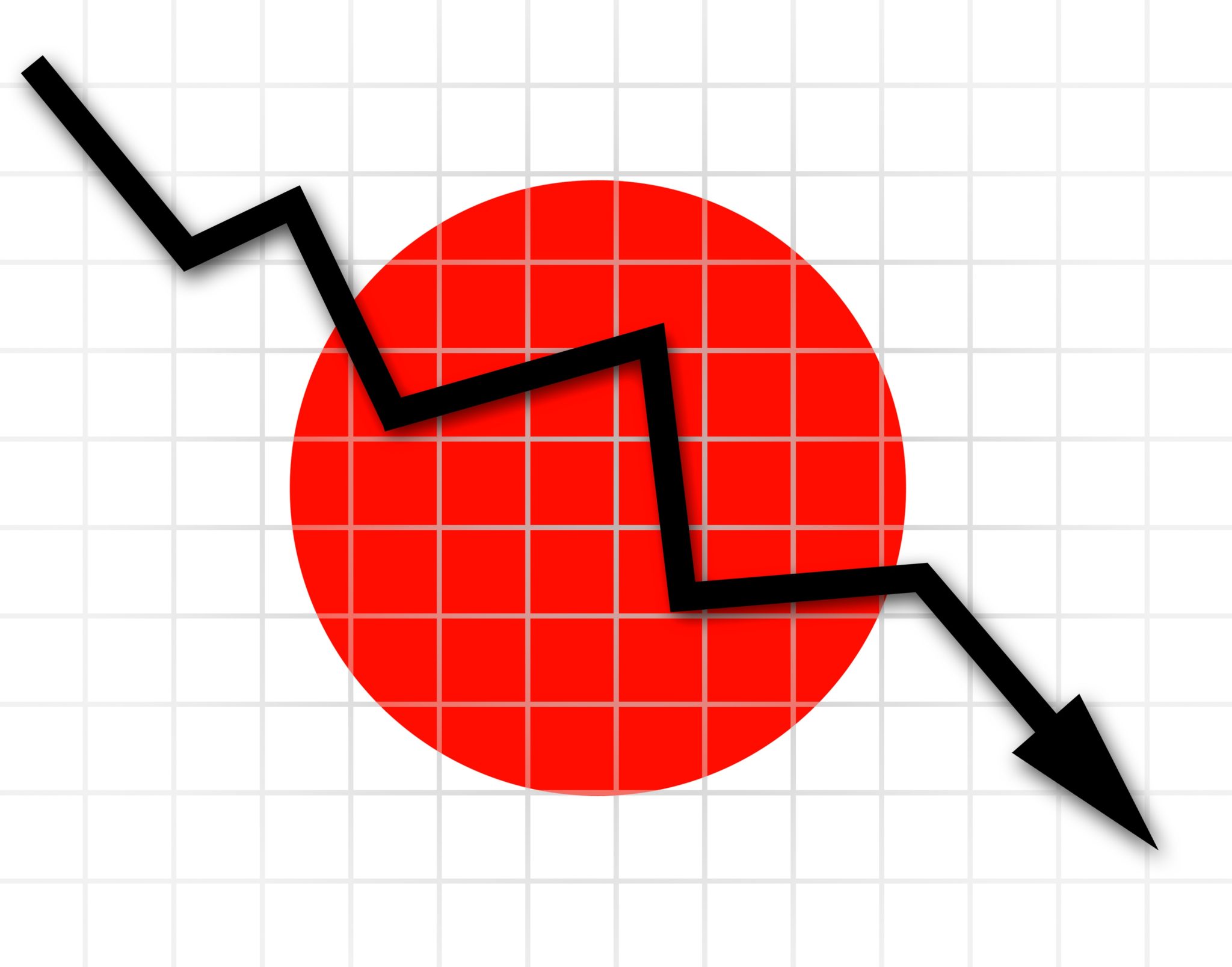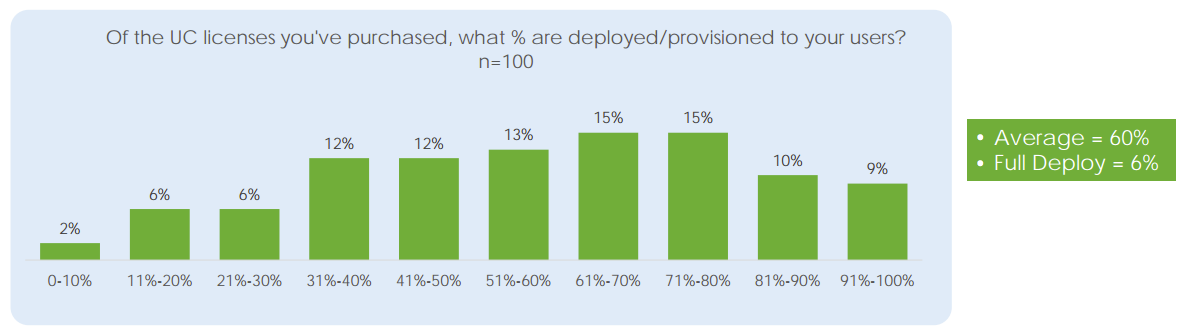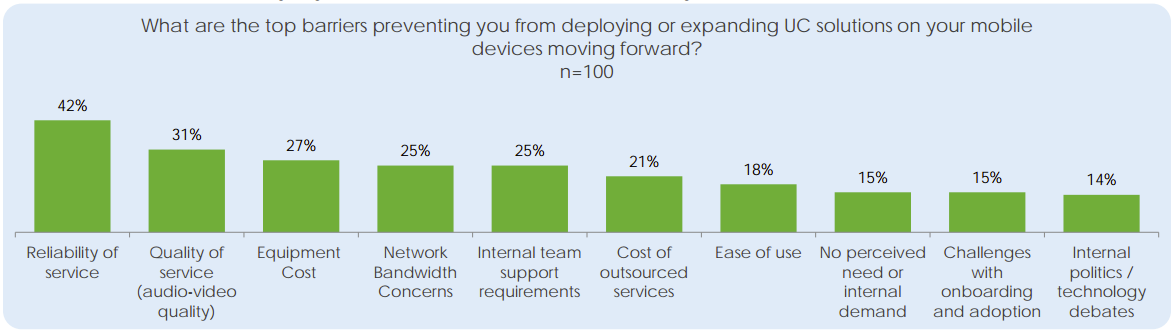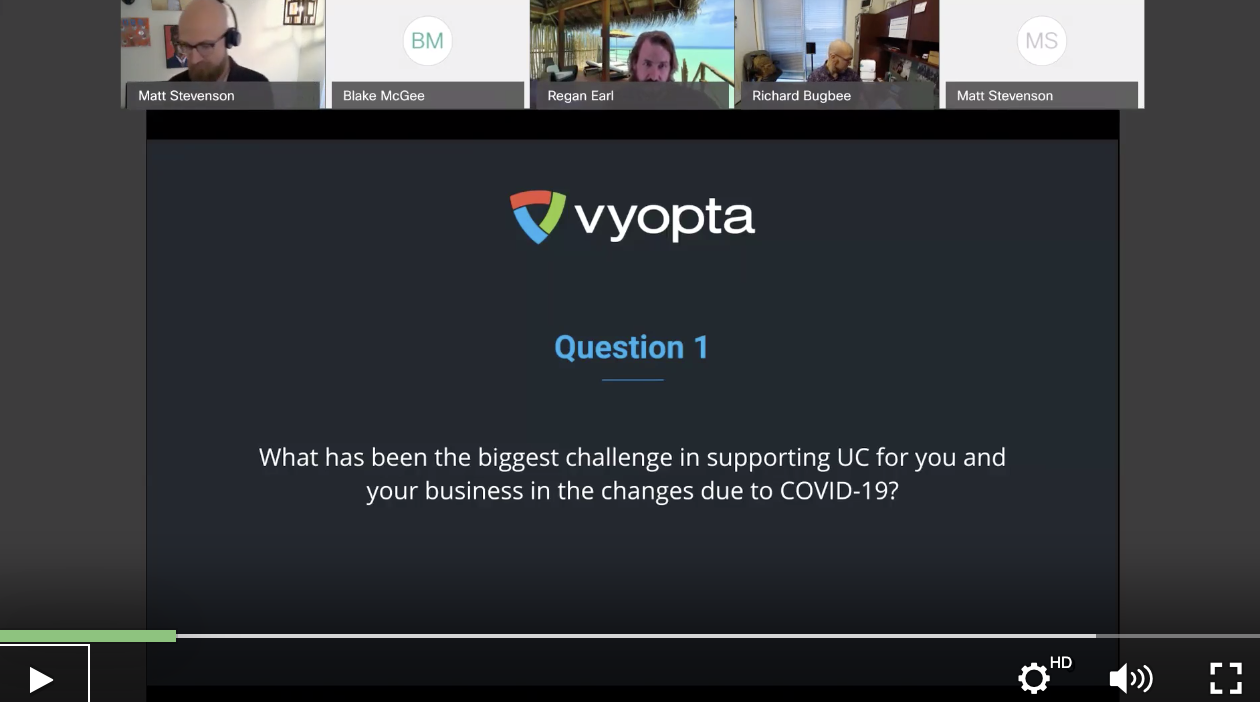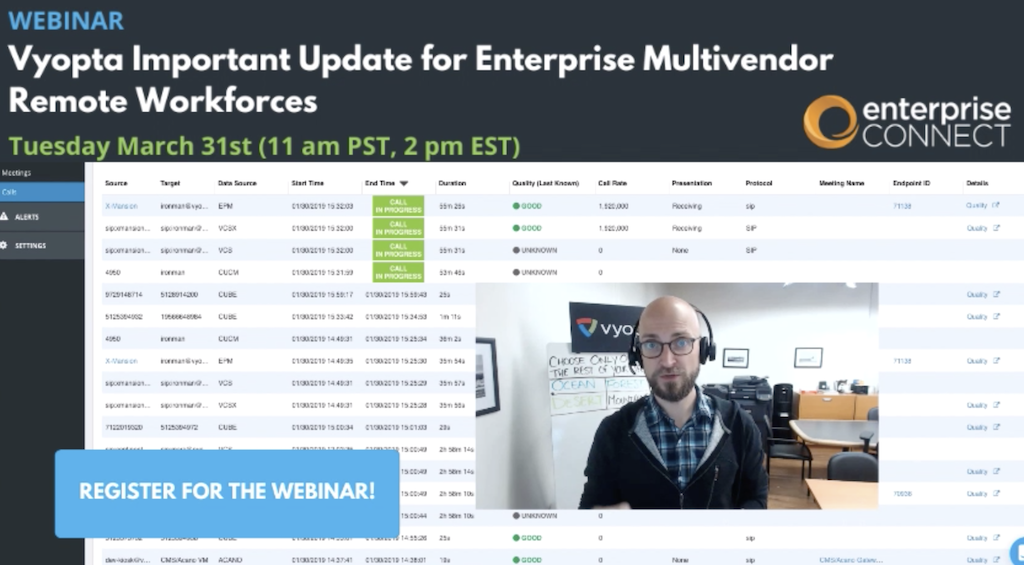Global Market Insights recently reported the unified communications (UC) market size is forecast to reach $96.0 billion (USD) by 2023. This growth would indicate a 13.2% CAGR from 2016 and was primarily attributed to enterprise-sized businesses (greater than 1,000 employees). Enterprise organizations currently account for more than 60% of the UC market share and Global Market Insights expects this number to grow drastically over the next few years.
However, there are concerns. Many enterprise organizations are reporting their current UC investment is being wasted due to overspending on user licenses, obstacles preventing deployments/expansion of their environment, and more. Now, more than ever, it’s important to understand what the UC market has in store and ensure your UC environment is operating efficiently.
Key Factors Contributing to UC Market Growth
The increasing trend of UC as a collaborative platform is and will continue to be, the primary driver of its market size. Organizations are encouraging cross-team collaboration and knowledge sharing to increasing the adoption of UC solutions. However, there are two major factors that will contribute to the growth of the UC market over the next few years.
Hosted Products: The steady proliferation of hosted products can be found cited in Global Market insights report to have resulted in $14 billion (USD) in revenue in 2015, and expected to surpass $49 billion (USD) by 2023. This product eliminates infrastructure cost and offers a centralized management system wherein services are provided by means of the cloud. Hosted or cloud-based UC market share is anticipated to witness significant growth at over 16% CAGR from 2016 to 2023 owing to factors such as low costs, enhanced scalability, and increased flexibility. On-premise solutions lack the scalability and agility, thereby experiencing a decline in revenue share. Rising focus on reducing capital outlay for software and hardware simplifying network and telecommunications operations are amongst the major factors boosting the adoption of hosted services.
BYOD Market: The BYOD market across enterprises owing to the significant demand for mobility is anticipated to drive UC market size. The rising number of devices that employees use to communicate have fuelled the demand for UC solutions to allow the flexibility to access multiple interfaces by using any desired device such as smartphones or tablets. These solutions have become crucial for the enterprise and consumer segment alike. Consumers and employees have become extremely dependent on their mobile devices and expect superior quality, real-time notifications, and assistance leading to increased demand for cloud-based UC services. Such services are required to streamline workflow, employee performance, and offer enhanced consumer satisfaction.
How UC Market Growth Could Have Negative ROI for Enterprises
According to a Wainhouse Research poll, less than 30% of employees at large organizations use video on a weekly basis. Many enterprise organizations buy blocks of licenses, only to have to slowly deploy them overtime or not deploy/provision them at all. Wainhouse also asked ITDMs what percent of their current, purchased UC licenses have been deployed/provisioned to end-users average percentage deployed was 60%. This means 4 out of 10 licenses are not provisioned. Additionally, only 6% of enterprises who responded have deployed 100% of their purchased UC licenses.
Additionally, Wainhouse Research’s report also indicated the expanding mobile UC services are hampered by a set of key challenges with reliability and quality of services at the very top. Equipment costs, bandwidth, and a tax on internal support teams follow and were tightly grouped along with ease-of-use, lack of demand, challenges with adoption, and even internal politics.
It’s these types of obstacles that could leave enterprises unable to keep up with UC market changes. If so many organizations are already encountering friction and wasting their investments, how can they effectively layer or replace technology as more advanced options become available at more reasonable prices?
How Enterprise Organizations Can Avoid a Negative ROI on UC Investments
Western Union has been successfully managing their large unified communications network at scale. David Levin, Director of Technology at Western Union, was kind enough to share his tactics for navigating the challenges he encountered over the course of several years and provide detailed solutions to help prepare large organizations for change without the need to increase spend or leverage an outside consulting firm.
Although Levin will share many how-to insights, one of the primary decisions that helped Levin attain success was the decision to implement Pexip. Jordan Owen’s, Vice President of Architecture at Pexip, will share more details about Pexip’s flexible architecture, licenses, and reporting that continues to help large, enterprises like Western Union.
Watch Webinar with Western Union and Pexip
Webinar Transcript
| Jacob Borgeson: | Thanks again everybody for joining this webinar Overcoming Enterprise UC Challenges. We’re going to hear from how Western Union manages a 10,000 user, multi-vendor network and hopefully help you guys get a lot of information about how you can improve the UC at your company. My name is Jacob from Vyopta. I’ll be hosting the webinar today. You can ask questions at any time. Type them into the questions section of the GoToWebinar interface. You can also download a few files that we have in the handouts section, including today’s slides. We will address your questions at the end of the session. We’ll also be asking a few questions via some polls throughout the show. The webinar is designed to be about 30 minutes of us talking and then about 15 minutes for your Q&A, so 45 minutes overall, but we might run a little long depending on how much enthusiasm we have for everybody. Without further ado, I’ll go ahead and get started. |
| The speakers we have today are myself, I work at Vyopta. We’re a video conferencing, analytics, and monitoring company. We have Jordan Owens who’s done pretty much everything at Pexip. For those of you who don’t know Pexip, he’ll explain a lot better than I could later, but Jordan is the VP of Americas for Pexip. Finally, our main and guest speaker today, our guest of honor is David Levin. He’s the director of information systems and end user technology at Western Union. Thanks everybody again for joining. Here we go. The key takeaways, the concept we’re going to cover today … We’re going to talk about some of the challenges and introduce some of the aspects of UC for specifically enterprises that makes it difficult for large organizations to kind of find this path forward into the communication technology of the future. | |
| Luckily, we have a leader in this space, Western Union, who’s really kind of above and beyond and kind of way ahead of the pack in terms of how they use unified communication technology. They’re going to help us by explaining how they did that. Then finally, the end of the presentation is David’s four key pieces of advice that he would give to himself if he could travel back in time and talk to himself before he started this project. The state of UC in the enterprise is kind of what we want to address today. There’s quite a few organizations … We here at Vyopta work with a ton of companies and enterprises from government and telemedicine and all sorts of other different industries. There’s really kind of a little bit of lull behind the way consumers are adopting video and voice communication, integrated, unified communications. | |
| Video’s kind of the best symbol of this in terms of most video, most people use less than 30%, or less than 30% of employees at large organizations use video weekly according to a poll from Wayne House Research. There’s tons of upcoming trends that are starting to push this forward, but there are a few organizations like Western Union, like others that we work with that are far ahead of this trend. We want to find out since there is a lot of benefit to using unified communication, we want to help other companies make that leap and make that step into the future. Without further ado, I’ll pass it to my colleague Jordan Owens from Pexip. | |
| Jordan Owens: | Appreciate it Jacob. As Jacob said, the reality is that organizations are trying to move more and more of their conversations, more and more of their discussions and their projects to this concept of UC. Now that forces organizations to think about UC in a completely different way. “How am I going to scale this up and how am I going to scale it out to all of the end users within my organization?” If only 30% of them are using it today and I want the additional 70% to use it tomorrow, I have a huge gap that I now need to fill in a number of different ways. If the ultimate challenge is UC, or excuse me is scale, and the ultimate goal is scale, so I can enable every single one of my end users to have access to some level of unified communications, what are the three main areas of concentration or the three prongs that I need to solve there? |
| Number one is interoperability. You’re going to her us talk about interoperability at great length today. That’s probably the primary driver behind this webinar and why you guys are attending right now. I’ll skip over that for a quick second. I’ll come back to it here in a minute, but I’ll skip over that for right now. The second main pillar there is cost and efficiency. If it’s not affordable, if I can’t do it at scale from a cost perspective, then ultimately it doesn’t matter. If I can’t drive efficiency and drive easy access to the solution, then ultimately it doesn’t matter. Scale isn’t achieved if I have to walk every end user through every process and every meeting every time. That just doesn’t happen. Finally is another contributing factor to that is it’s all about manageability and supportability of the solution. I have to enable the ability to reach 10, 20, 100,000 users and even more without requiring me to linearly scale up my support staff. | |
| How can I enable rolling this out to 10,000 users with only a couple of people supporting it? How can I roll this out to hundreds of thousands of users without having individuals in every office around the globe and how do I maintain some level of efficiency around supporting a true global deployment? That’s also another key pillar. If I don’t solve each one of these three key pillars, then ultimately scale will never happen. Again, if scale’s the goal, these are the problems that we need to solve. Jacob, if you can flip to the next slide for me and we’ll spend a minute talking about interoperability that we very much glazed over a second ago. I won’t bore you to death with all the technologies and the [Ga-Zin-Das 00:05:42] and [Ga-Zow-Das 00:05:43] and my 264s are better than your 264s. That’s not what we’re going to talk about here. Ultimately though, it’s about the work flow and about the use case. I want to enable an individual to connect into a meeting at any time from anywhere on any device using the client of their choice. That’s ultimately the way that you’re going to drive interoperability. | |
| Rather than forcing users to go a certain route or forcing users to use a certain piece of equipment, how can I open up a solution to give the user the ultimate power making it very easy for them to join into the conference? That’s really what interoperability is all about is expressing that individuality down to the end user, giving them the choice to be able to go forward. Also giving you as an organization the choice to shift your mindset in the future, roll out additional clients, bring in new services without impacting the way that you’re going to roll out your UC environment. These are things that have to be thought about from an architectural perspective up front because if they’re ignored, there’s no going back in the future. We have to think about all these things up front and looking at things from an interoperability is extremely important. Jacob, I’ll throw it back over to you so we can talk about kind of the next iteration around cost and efficiency. Jacob, I think you’re muted. | |
| Jacob Borgeson: | A couple things on interoperability that are just limiting for enterprises is basically you’ve probably invested in video and other conferencing technologies in the past, and in order to scale, you can’t just throw these away and rip and replace everything. Usually you don’t get the budget for that. You kind of have to work with what you have and then add on top of it. That’s the big challenge of interoperability is that these older technologies, they didn’t know what was coming when they built these things back then, but you’ve got to look at your vendors going in the future to make sure that they are backwards compatible with what you have so that you don’t have to spend a lot more money and you can be efficient [crosstalk 00:07:38] … |
| Jordan Owens: | Forward compatible, too [crosstalk 00:07:40] … |
| Jacob Borgeson: | As well. Something like a software solution for example could be forwards compatible. If people want to kind of unify not only their user experience but they want to unify the network aspect of it, and the infrastructure as well as be able to unify the cost. There’s a lot of different cost components of older video and audio conferencing technology that it would be much easier for everybody involved if you could align all of those things as well. That gets me to the next page, which is cost and efficiency. In the past, unified communications, you had to make big bets. You had to buy not only the equipment, but you had to buy expensive, dedicated networks, MPLS, to some degree still happens, as well as ISDN and things like that in the past if anybody can go back that far. We do have some customers where we support ISDN gateways still today. Also, on top of just buying the equipment and setting the networks that you need to support the communication, you also have to worry about licensing, maintenance, and service and support cost. |
| Of course video in previous decades was very difficult to support. It was very white glove. You had to help people do the scheduling and do almost every aspect of the call. You had to hire support resources to make it happen. The other side of cost is efficiency. You can’t really determine your efficiency unless you have an output and an input. Your input is cost. What is your return on video and UC? How do you measure that? Well, the simple statement is, “If the technology isn’t used, then the investment is wasted.” There is no return. Beyond that, return means getting granular about reporting what people are using, about what it’s being used for, and things like that. In terms of the third pillar that Jordan discussed, is really about managing and supporting. The reason, one of the main reasons that video conferencing and other unified communications technologies stayed small, even though they’ve technically existed for decades, is because it’s very difficult to manage and support them from an IT help desk perspective. | |
| According to Gartner, for UC monitoring market guide, their key findings, the first one was that most network teams are unprepared to handle UC services. One thing is they just lack the data to do the support. They lack real time tools to go in and troubleshoot calls. They lack reporting platforms to actually look at what is their most common cause of bad calls. The other side is that video and voice are real time communications. They’re the most sensitive applications to networks issues. You have to have a tool to diagnose them in real time. Then to really, really get down to the root cause, these are complex exchanges and set ups and teardowns of calls. You have to have deep and broad monitoring and analytics. Those are their three conclusions from Gartner, and those are hopefully what you’ll hear about from David right now. Let me pass it to David, director of end user technology and information systems at Western Union. | |
| David Levin: | Thanks Jacob. Hello everyone. A little bit about Western Union. We’re actually a very global company. About 10,000 employees across the globe supporting over 500,000 agent locations in over 200 countries. It’s a pretty large number if you think about it in terms of some other retail markets. We process about 31 transactions per second. A lot goes through our system and our employees definitely are a big part of supporting this infrastructure. Our environment today, it consists of 175 global conference rooms. That’s a mixed environment, but primarily poly com based. We have, as I mentioned earlier, 10,000 employees. We currently have a team of three supporting our global AV infrastructure today. Next slide. A little bit about how we got here. Going back to 2014, the company was very interested in moving to and adopting the Office365 platform from Microsoft. One of their main drivers was not only just moving things to cloud, but it was also to focus on a video platform to reduce travel by a large percentage. |
| They were, the executives were, had this idea that they would use Office365 for this via Skype for business at the time. The ultimate goal was to improve end user productivity through the new capabilities and tools and kind of move the innovation needle within the company. We’re trying to modernize ourselves, move more and more to the cloud. We’re a very cloud friendly company and we wanted to adopt these new tool sets, but again our mail goals were around reducing travel. Next. Let’s talk a little bit about what we had back then. Our infrastructure was built around, as Jacob mentioned, a white glove service. Everything was scheduled 100% of the time. We had 30 legacy rooms. This ranged from equipment that was some seven, eight years old to some just under a year old, however they were managed by a dedicated team and they were very driven around the CE suite. | |
| If you weren’t in the CE suite, it was really hard to do video and if you wanted to get in video, you’d have to work with one of those members and you may not get into that room, so it was very executive only. Most employees didn’t leverage this platform. Everything at the time was on premise. We weren’t using any cloud, any tool sets at all. Everything is decentralized from a workforce perspective. As I mentioned, 10,000 employees across the globe, how do you handle bandwidth? We knew that video was very important, but we also had to keep it short and to a small population. Then we had Skype for formally link and how we were supposed to integrate with our existing video technology? We hadn’t done it. With the most to Office365 and Skype for business, we had to figure out a way to do that. Next. | |
| Jacob Borgeson: | I’m going to go ahead and do a quick poll right here. If everybody could kind of click on that, we’ll go ahead and take about 10 seconds to show that poll and then shut it all down. I think … Whoa. It’s coming in quick. Thank you very much everybody for voting real quickly. All right. I’m going to go ahead and flip to the next slide, close that poll, flip to the next slide and keep going. |
| David Levin: | Getting into our strategy, you look at the move into the cloud, Office365, and doing video. How are we going to do this 10,000 people globally? What is going to be the bandwidth requirements? In looking at those technologies, we really couldn’t add a lot of network capacity in all of the regions and looking at cloud you obviously have your own issues from a quality of service perspective. How did we make sure that we put in a platform that can work within our existing bandwidth? Then, how do we make it more self serviced? We have a team of three. How does those three people support 10,000 people going forward? How easy is it to schedule a meeting? Obviously on our web conferencing solutions today, you click a button, you get a link, you dial in, you click, and you see content. How do I do video with that? How do I take that and add video for every employee? |
| How do we go from 30 rooms to a larger set of rooms? How do we get to 200 rooms with this? Can’t hire more people. We need to make it a very good experience for people to join, similar to how they’re doing web conferencing today. Lastly, how does Skype work with this? Skype for business is on everyone’s machine. How do they use that to do video? Not just one to one. How do they do that globally? How does that integrate with those conference rooms for example and how does it meet with the bandwidth and the self service capability? In addition to Skype, how do you monitor the quality because we don’t have those tools today. We know video exists with Skype for business, but how do we know it’s actually working for our users? Next slide. | |
| Just talk about a little, some of the key challenges, then I hinted on a little bit, inherent to Skype and Office 365. Obviously you have a brand new technology. It’s cloud based. You can run Skype in turn on prem or in the cloud. We were on prem. How do we make that work with these 30 rooms and how do we grow that up? If we want to integrate with a Cisco camera, and we have a place in a poly com camera, and how do those rooms join into a Skype meeting? As I mentioned earlier, some of this is legacy technology. Then, how do we do that in a scale of 10,000 users quickly as we talk about the bandwidth and performance issues that you might have? Then how do you track the usability? Is it working for folks? Are there network challenges? How do you see that across your entire population 24 hours a day? We’re a 24/7 company. How do we see if VPO and meetings are working effectively and troubleshooting that, the call performance as well. | |
| Let’s talk about the solution. I think that’s why we’re here today. When we go back to the Office365 deployment and making Skype, and you start asking those type of questions, I was a little unsure of how this was going to all work in the beginning and talking with our partners. I found a solution that I feel has really solved the issue at a lot of these companies. We deployed Pexip across our entire globe. Pexip is a software based virtualized platform that we were able to push to our existing infrastructure or our virtualized infrastructure. It bridges that gap, taking Office365, Skype, and integrating with all these rooms. The big part of what Pexip does in addition to the integrations is they solve the bandwidth problem. That was our immediate problem, our biggest problem, and we found that Pexip does a very good job of reducing the bandwidth requirements with their infrastructure and their distributed architecture across our globe. | |
| Then we implemented a scheduling tool. For those that you have web conferencing tools today, you probably have some integration with Outlook or a web portal where users can go and schedule. How does that work with this? We were able to do that with the Pexip solution as well. A big part of that was how do we get the solution to integrate with our rooms and make it self service, as we talked about earlier? With Pexip, we’re able to automate the rooms through our scheduling platform where a user books a meeting from Outlook for that exact time and walks into a room and the room auto joins. If you have a meeting at 10:00 AM, the room joins. At 11:00 that room ends on time and users don’t have to touch anything. You don’t have to buy touch screen equipment. This has been very well received and is really driving and helping with the adoption of our platform. | |
| We have called our platform WAVE, which stands for Western Union audio and video experience. We’ve created a platform, a naming kind of brand around it just like you probably have a branded web conferencing solution today. Everybody is very familiar with the WAVE platform. It’s available both internally and for external users. Then we also have a web portal to make the joint experience easy. I think that’s a big part of being successful here is the users need to be able to quickly join their meetings, get their cameras set up, their head sets set up, and be live within seconds. Our users have really gained a lot of traction with that. Then in addition to the overall Pexip and poly com and all the other legacy infrastructure we have here, we’re also using Vyopta for real time monitoring. We can, our three dedicated AV technicians can go into Vyopta at any time and see exactly how all the conferences are doing. | |
| On average we probably are doing 80 video conferences per hour. We can see which ones are bad, which ones are good, and which ones are what they would call fair and start to diagnose where we may have challenges. In the beginning, we saw certain parts of our network that were not set up correctly and people were dropping out or there was a lot of heavy packet loss. We’re able to view that with Vyopta. We’re also able to see our existing web conferencing statistics go way down that we were replacing. We were also able to see our camera systems in our rooms when they had issues as well. It allows us to be very fast in supporting these users as again, I think the problem and challenge is you have 10,000 employees, how do you get this to work across the globe? | |
| As the bonus here is we have replaced I would say about 99% of our existing web conferencing solutions. We still use that for some of our all hands, but we are looking to transition 100%. Next slide. Some of the results. Every phone call, every web conference that we had before, there was a cost to it. There’s an audio cost and then there’s a web sharing content solution, depending on what you’re using, there’s a cost to that. We have narrowed that down to an extremely reduced cost because every call now happens on the Pexip platform. We’re no longer needing to use a carrier internally. Everything’s happening through that platform so meeting are pennies where they were a lot higher before. Licensing. We have no issues with licensing and growth. Every employee is licensed. We don’t have to worry about going over as we’re using one platform for both audio and video with the Pexip platform today. | |
| We haven’t had to increase our staff. There is definitely a learning curve here and the adoption is key to success. If that works, you won’t need additional overhead. Users are trained very quickly through many different mechanisms which I’ll talk about later. We haven’t had to invest in additional equipment because we’ve leveraged a lot of the infrastructure we already have with our virtualized environment. Our network bandwidth continues to stay the same and we are continuing to support over 10,000 people on video at any given time with the current bandwidth. Adoption. Adoption continues to grow. Over three million minutes a month and we have gone from 30 conference rooms to over 175 as I mentioned in the beginning. People love the idea of just walking into a room and there’s their colleagues from around the globe in very clear, high def quality on a TV screen, not having to dial anything, not having to touch anything. People can join in from any way, externally via web. They can join via Skype. They can join via mobile, et cetera. | |
| While productivity is up because we’re not having to travel as much. We’re able to see people in meetings versus hiding behind a phone. It’s very easy to see somebody and they’re paying attention, so productivity goes up. We have hit our targets for travel. Travel continues to drop year over year. Obviously people still need to travel, but it continues to drop. With the tools we have, we can run simple reports. We can show that it is working. We continue to invest in any new rooms. These type of things help you to continue to grow your technology base and continue invest in new camera systems, new TV systems like the surface hubs and those type of things. Again, we’ve done this all with the same three people that we started with, so great results. Next. | |
| Jacob Borgeson: | Quick question here and I’ll launch another poll real quick and get you guys to make sure you’re paying attention. Yeah, basically this poll’s about adoption and how you feel that your UC is being used. All right. I’ll go ahead and close that out and move onto the next slide. |
| David Levin: | Looking in the future, we have some great partners with what we’re doing. We continue to grow that. Work very closely with both Vyopta and Pexip to continue to evolve their systems. We also want to ensure adoption continues. We’re not at 100%. I don’t think anybody will ever be at 100%. It is a culture change. Users are still somewhat stuck in their ways. They want to dial in and they want to just see slides. They don’t want to join on video. I would say we are almost half the company now is using video. They’re also joining these same platforms, even just on audio and we’re still reducing our cost. |
| We want to continue to increase adoption and add more rooms. We want to continue to drive down travel. We do a lot of traveling in this company because we’re very global. We want to continue to drive down that with our WAVE platform. We continue to improve the user experience. Because we’re now software based, any new releases that come out, we’re able to leverage those. We also can write our own custom integrations with other platforms and make it, continue to make it more of a better joining experience for users. I think that’s it, Jacob. | |
| Jacob Borgeson: | Thank you. All right. I can hear some noise here, but I’m going to go ahead and keep going. I can hear some noise in the background of typing and that, so we’ll go ahead and make sure we get that muted. Now, to pass your three keys to success. |
| David Levin: | I put this at number one for a reason. This is extremely important. Go buy your network team donuts because they’re not going to understand some of the asks here. They’re very used to this, I would say, somewhat older technologies and the audio and video components, voice and video, whereas we’re now driving through more immediate channels and it’s somewhat new to them. They need to understand. We ran into some of those issues [inaudible 00:25:22] … Get to know your network team. I noticed some background noise there. I cried over that, too with the network teams, so I can understand the baby. Next bullet Jordan or Jacob. |
| Number two, this is right up there with the network team. You can throw a slide out there and an email and say, “Hey this is coming soon. Get ready.” Then you can launch and hope everybody gets it. It won’t work. We had an org effectiveness team dedicated to delivering this through different mechanisms. Obviously email’s one. Intranet is another. Posters, campaigns … We held an outdoor WAVE summer party with beach balls and everything to get people on board with this. In addition, we’ve built out a, we’ve leveraged an investor team as part of this org effectiveness group where we have about 70 people globally that meets to go through these new innovative technologies and help deliver them in their regions. It’s very important. | |
| Number three, look at what your users are using today. There’s a lot of free platforms out there. It’s going to be hard for them, for you to take away their web conferencing solution they have today, but you have to rip it out of their hands and you have to get them to try this and use it. Look across the globe and figure out how you can replace those old tools as quickly as possible. You obviously will drive down costs, but you’ll also have a unique, a unified experience across the employees. | |
| Number four, automate as much as you can. Outside of this platform being extremely distributed, addressing our network needs, being very high quality, the biggest part of this was automating the rooms joining. We use a technology with Pexip that is integrated with our scheduling in Outlook calendering that automates that room joining as I explained it. I think a lot of people, this is hard for them to understand at first, but it has made a huge difference, driven down costs because again we’re not buying additional equipment within our rooms but we have automated the joining experience. Those are my four keys to success in that order. I appreciate being able to speak with you today. Thank you. | |
| Jacob Borgeson: | All right. Thank you very much David. I’m going to launch one more poll before we get digging into this stuff. Basically just wondering how you guys rate your performance of your UC technology. Answers are flying in, so thank you guys very much. We’ll be sharing the output of these polls after the webinar in a blog post and other things like that. Thank you guys for participating. I definitely see the input on this. All right. Okay. Then, as I mentioned a little bit earlier, Vyopta is a monitoring and analytics platform for video collaboration. We are multi-vendor. We take all your data from everywhere. We show you real time status information about your endpoints, whether they’re up or down and your infrastructure, whether it’s up or down, the call quality that’s happening through your network. We all show that to you on a real time dashboard, as well as give you the ability to do intelligent alerts to let you know. |
| Instead of being reactive and waiting for users to complain about different video calls and really get disheartened about the whole UC technology experience, which you really don’t want to happen, you can get your support team to be proactive without having to spend all day supporting these calls. Then on the other side, we also do a historical analytics tool where you can take all that real time data as well as all the CDRs and reports from over 60 different technology interfaces across a wide variety of vendors and you can bring all that together in one unified data set because we apply our cloud knowledge that we’ve gained from monitoring 150 million video calls a year and 360,000 video endpoints, and we use that to bring you a dashboard that looks like this. It just tells you how many minutes and end points and meetings you have across a wide variety of technologies. | |
| You can do whatever you want to that data after that. You can slice and dice it by performance or by adoption, find out who your top and bottom users are. It’s all interactive. It’s customizable for every user. Anytime you create a dashboard or a report, you can automate and share that through email to yourself or whoever you want so that you don’t have to spend a ton of time generating these reports. These reports come to you as intelligent data sets that you can click through and find the underlying trends that determine why are 20% of your calls failing this week or why are all of your calls in South America experience packet loss issues. Those are the kind of things that Vyopta can help you figure out in a matter of minutes rather than taking days or hours or weeks. Jordan. | |
| Jordan Owens: | Appreciate it Jacob. First of all, before we get into what Pexip is and what we do, I just want to take a minute to say thank you to David Levin for coming on today and telling us his story. We’re here and we make a product. Vyopta makes a product, no offense Jacob, I mean we all make products. We design them to have a certain purpose and a certain goal in life, but until they’re actually realized and customers can come out and say exactly how they’re taking those engines, taking those products and delivering them to actually make a difference in their user base, it ultimately doesn’t really matter. I for one am extremely humbled and honored to be on this with David and to understand his story better and to listen to his story. Every time I sit and talk to him, I learn something new. Sometimes it’s good things, sometimes it’s bad things, but I learn something new. I do want to just take a minute to say thank you to David for spending some time with us today. |
| In terms of what Pexip is and what we’re here to do … We’re a software based virtualized distributed collaboration solution. The idea around Pexip is to help customers scale up and scale out their use of video, audio, and web based communication technologies out to all of their users within the organization while still reducing their cost, reducing the burden on bandwidth in their network, and increasing the availability down to the end user, meaning the end user can join from any device that they want to join from at any time. We do that through a number of different mechanisms and a number of different methodologies that also gives the customer the ability to choose their consumption model, be it cloud, be it premises, or be it a hybrid between the two. | |
| The software in and of itself is really designed around helping organizations deploy this to more users, leverage better communication technologies, and ultimately solve business processes, whether those business processes are internally reducing costs and reducing travel and improving the way they communicate, whether they’re about connecting business to business or even business to consumer, whether they’re about time video communication to the revenue line item of the organization, we’re trying to solve all of that within a single platform that then molds into the customer’s deployment, it helps the customer use it the way that they want to do it rather than having to buy and having to use and having to deploy the way that the vendor dictates it. | |
| That’s what we’re really all about. We would certainly invite anybody who’s interested in following up to reach out to me, to reach out to anybody inside Pexip. We’re certainly more than happy to run you through a lot more of the technical details. I don’t want to bore you guys today. I don’t want to spend a whole lot of time on it, but we do really enjoy what we do and we do really appreciate everybody such as David Levin who’s out there taking full advantage of the software and everything that it can do. | |
| Jacob Borgeson: | All right. Thanks Jordan. One last offer before we get into the questions of which we have quite a bunch that you guys to stick around for. Two things, you can start a free trial of Pexip today. Jordan, I don’t know if you want to discuss that. You’re on mute I think. |
| Jordan Owens: | Yean, sorry. No absolutely. You can absolutely start a test drive with Pexip anytime you want just by going to pexip.com/drive or just pexip.com and searching for test drive. You can run a test drive on your premises or via our demo network as well, just so you can kind of get familiar with it and figure out how you want to proceed. We absolutely support free trials. We encourage them. We want to make sure that customers do get the chance to play around with the software before they have to worry about how they’re going to go forward in their consumption models and so on. |
| Jacob Borgeson: | Perfect. For Vyopta, we offer something similar as well. We have a 30 day free trail that ends with a free consultation from our customer success experts. Basically, we take all of the data that we have and we’ve distilled some kind of benchmarks and best practices out of working with 120 companies and more across the world, across a lot of different organizations. We give you a UC assessment, take a look at your data, and compare you, how you’re doing for performance, adoption, and asset efficiency so that you can kind of find out where you stand and figure out what you need to do to take those next steps. That’s something you can sign up for at vyopta.com/ucassessment or just go to vyopta.com. It’ll be right there at the top of the page. Without any further delay, let’s go on to the questions. The first couple of questions are for David, I believe. What is used for scheduling? |
| David Levin: | We use a company called [Co-Veen 00:35:05]. There’s multiple options here for scheduling. We chose them for their integrations without Outlook environment. I think they could be found at coveen.com. That is what we use today for our scheduling within Outlook. |
| Jacob Borgeson: | Do you have 10,000 VMRs? |
| David Levin: | No we don’t. We have about 70 globally. We haven’t really seen a lot of need to increase that. Usage is way up, but we’ve built it to support all of our users. We plan to expand as needed in different countries, but we’re about 70 today. |
| Jacob Borgeson: | That’s the next question, kind of ties into that. When you say 175 rooms, is that VMRs or video enabled conference rooms? |
| David Levin:
[00:36:20] |
Those are video enabled conferences. Those are rooms of any size, small, medium, and large, with a television or two or three with some type of camera system. Obviously the executive camera rooms, the big rooms, those aren’t schedulable. We could, but those are where we still continue to do white glove for those larger meetings. Any of our 175 are conference rooms. We can have as many VMRs as you’re licensed for by user. We could have as many as want. That’s something different. |
| Jacob Borgeson: | I think most of these other questions were answered. I think you talked about peak concurrent participants. Oh, no, you talked about peak concurrent meetings, but peak concurrent participants. I don’t know if you want to mention that or not. |
| David Levin: | What do you mean by that? |
| Jacob Borgeson: | The question was, “What is your peak concurrent participants?” The question was, “What did you mean by video enabled conference rooms,” and then there was a follow up from the same person asking about peak concurrent participants. I think they’re just trying to figure out how much that kind of network load looks like, maybe. I don’t know. |
| David Levin: | I would say we’ve had three to four thousand at one time across the globe. We did not max out at all. We’re built to support 4,000 today hi-def video. We could support hundreds of thousands of audio with what we have today. We have not hit peak at a given time yet. As I mentioned earlier, we don’t use this for all hands. The platform we use within WAVE and Pexip is very bidirectional. It’s not that we don’t … You can use it for webcasting. We don’t have that being use for our all hands today, so we have not gone to a full 10,000 Pexip meeting per se. |
| Jacob Borgeson: | Here’s one question. What Pexip does … What hardware does Pexip require in a conference room? Do you do, Jordan, Pexip integrate with Google calendar. |
| Jordan Owens: | Pexip in and of itself, we do not have a calendaring solution to date that integrates in directly with Outlook or Google calendar. We do have a number of customers who have Google calendars and schedule their Pexip VMR within Google calendar via a number of different mechanisms, whether it’s using some of our third party integration providers or they want to use some internal tools or they want to use some combination of the two, they can certainly integrate in with Google calendar. That is something that’s obviously done quite a bit. As far as what is required in the conference room, candidly it’s really up to you and the use case that you want to enable, whether you want to use a standard, quote unquote, standards based video conferencing system. Whether you want to use some of the new surface hub or Skype room systems or whether you want to use a PC based system with the Pexip infinity connect client or even just a web browser. It’s entirely up to you on how you want to go about doing it. |
| There are various different models and methodologies depending on that use case. One of the things that we always offer to any of the individuals, customers, and partners that we talk to is, “Hey look. Why don’t we come in and why don’t we talk to you about what you want to do in the conference room and we can help recommend what we believe is the right solution.” One of the nice things about our approach into the environment is we don’t have a dog in that hunt necessarily. We work very tightly with a number of different other systems that are out there and integrate and interoperate with all of those different systems very tightly and very seamlessly so we can easily help you guys figure out what is best for your environment, what is best for your architecture, what is best for your infrastructure, and what is best for the use case that you want to enable within those rooms because it can vary depending on what that is. | |
| Jacob Borgeson: | Thank you. There was a question here about whether Vyopta collects data or integrates with Google hangouts. The answer is not today, but check back with us pretty soon. Let’s see. |
| Jordan Owens: | If that wasn’t a leading answer, I don’t know what one is. |
| Jacob Borgeson: | Yeah, sorry. I can … No further comment. There was a question about Skype on prem or in the cloud. I think you mentioned that during the presentation that your Skype deployment is on premise, correct? |
| David Levin: | We’re on prem, but you can use either with the Pexip platform and Vyopta, you can be on prem or in the cloud. |
| Jacob Borgeson: | Yep. Let’s see. Have you encountered many Skype participant quality issues? |
| David Levin: | No. Look, for those that are on Skype for business, there’s been a lot of growth with Office 2016 and we continue to push the latest updates. Most of our quality issues would be somebody who’s at a bad connection, maybe on wifi. We did identify some of our VPM traffic and we had to make some changes there, but we’re very, I’d say were in a good place to this point. If Skype quality issues were not … We’re running on Pexip’s back end for the quality, it’s more Pexip as an endpoint client has it’s own issues of crashing and those type of things. We continue to be … What’s nice is we always get the latest updates and fixes quickly out there. |
| Jacob Borgeson: | Cool. I think that’s it for the questions as far as I can see. One last quick poll for you guys out there. Do you wish you could upgrade your UC platform? I think that’ll be it unless anybody else wants to type in one quick last question and we’ll address that, but as promised this is about a 45 minute show. All right. Looks like people are dropping off, but there was one last question. Joining Skype online AVMCU meetings from a video room via Pexip gateway, are we there yet? I’m not sure what that means, but … |
| Jordan Owens: | I know exactly what that means. Let’s chat offline. I think there was a number of things that we actually can help there to enable gateway into an Office365 scheduled meeting. Probably something … Because it does get into the weeds pretty quickly, so probably something to a chat about offline. Feel free to reach out, whomever asked that, feel free to reach out to me directly. You can reach me at Jordan J-O-R-D-A-N at pexip.com. I’m more than happy to walk you through the possibilities there and how we can achieve that end result. |
| Jacob Borgeson: | Cool. |
| Jordan Owens: | Excellent. Thanks everybody for joining. |
| Jacob Borgeson: | Will do. Thank you guys. Thank you again David for your time and see you guys soon. |
| David Levin: | Thank you very much. |