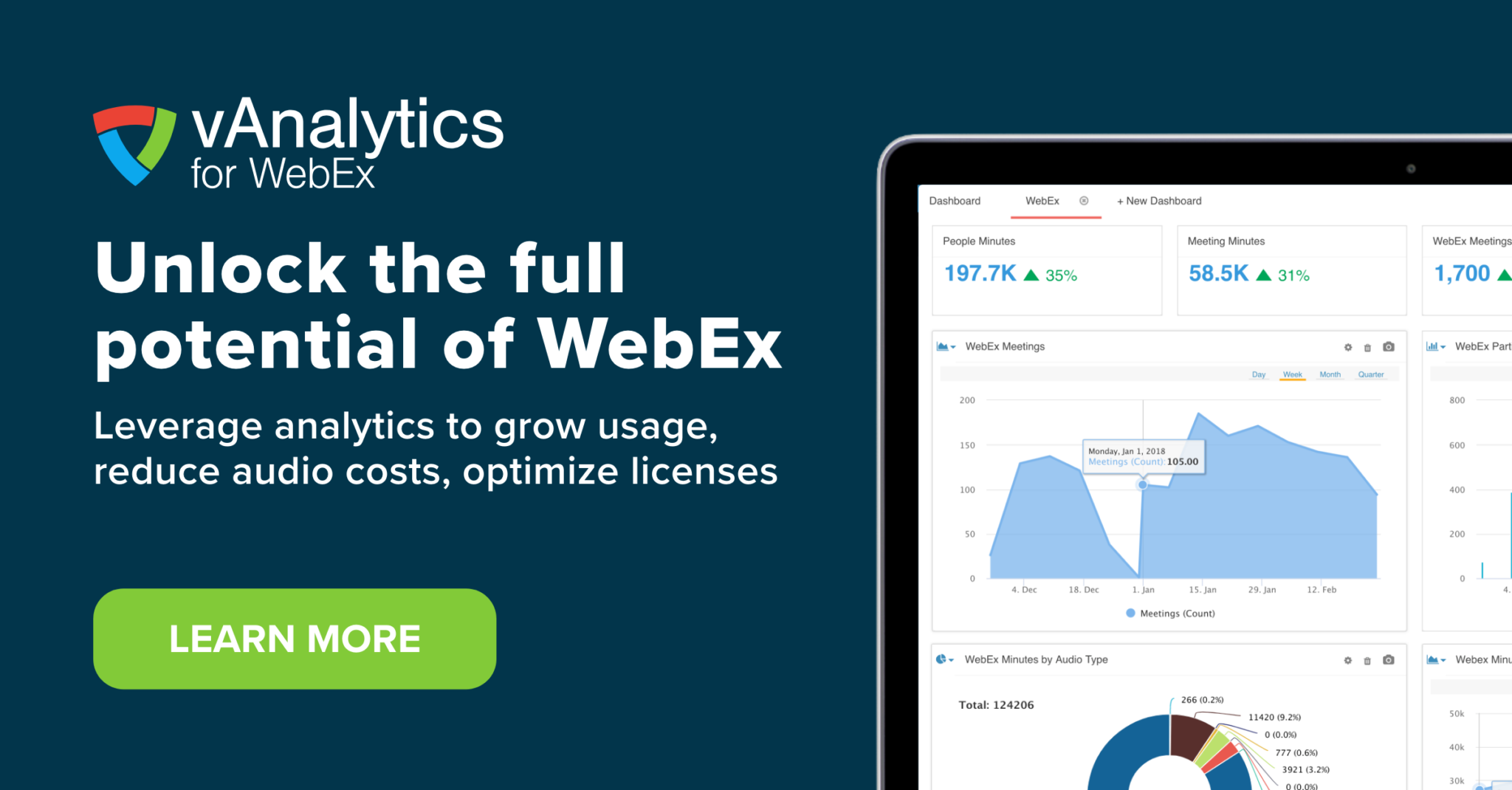Webex Benefits: How vAnalytics Optimizes Cisco Video Conferencing
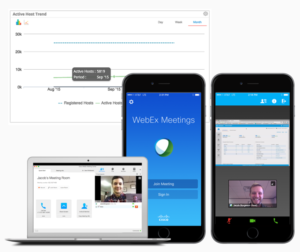
of this awesome new technology, we wanted to share our biggest tips for organizations to track and measure usage and adoption.
If you’re a large, global organization with a massive WebEx environment and purchased WebEx CMR’s for your sales teams so they can use WebEx in traditional conference rooms, you have made a pretty big investment in your technology. Tracking usage, by geographic region, business unit, and even participant are huge metrics not only for determining that WebEx investment is well spent, but determining if WebEx is the right solution for your organization. Here are some examples of what you can do when you track and monitor your favorite web conferencing platform.
Yay WebEx® CMRs!
Our team often uses small conference rooms to conduct internal meetings with remote participants who are already used to WebEx. This experience is super intuitive for parties on both sides and makes it easier for everyone to dial in. For this reason, CMRs are a no-brainer for us, and for many organizations with traditional video hardware.
However, if not managed properly WebEx CMRs will have a huge impact on collaboration in the enterprise in addition to their pocketbooks. CMR usage is just as important to track as the regular WebEx usage (it’s more expensive). Imagine being able to look at all of your registered WebEx hosts and pulling out active hosts and CMR’s from that? It allows you to answer the question: “What the heck is getting used?”
See example from analytics for WebEx dashboard:
Optimizing ROI of WebEx® and Cost
Picture an org with dedicated video hardware and web conferencing solutions spread throughout the world with > 10,000 employees – it is odd to think that they aren’t tracking usage for their collaboration assets.
Let’s say your organization has purchased around 25000 registered licenses and has about 6000 active licenses (on a good month). Depending on the pricing that they chose, they may be throwing money to the wind for the other 19,000 licenses that they never use.
Without visibility into active vs. registered hosts for their environment, there is little they can do to help improve the ROI of their WebEx solution.
Adoption & Usage
Organizations with large WebEx environments often have a pretty good use case or problem that the tool is solving for them. The problem for enterprises can range from poor collaboration between dispersed teams to poor communication on sales calls and increased time it takes to close deals etc. The WebEx tool solves a lot of these major problems with better collaboration and is sticky enough to spread quickly.
Because of the important contribution of the WebEx tool to global organizations, adoption and usage are equally important.
“Now that we have this thing deployed, let’s look at adoption on a monthly basis and set an adoption goal for the quarter.”
Looking at meeting trends, frequency, and active hosts over a period of time gives the administrator the insights they need to help identify adoption barriers quickly and improve WebEx usage and adoption to hit their goals.