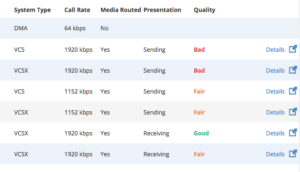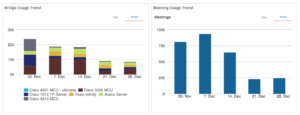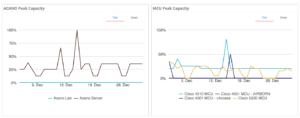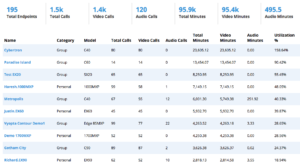The explosive growth of collaboration technologies in the enterprise means so many tickets to handle it feels like fighting fires all around. Do you have the tools you need to react to all these issues before they pile up? Data is your best weapon. Savvy video administrators use data and analytics to improve service across their video conferencing and collaboration infrastructure, hardware and software devices. When you have a view of the whole picture you can start solving issues proactively rather than responding to tickets to try and piece together the issues. We’re here to show you how to get good data and move closer to the zero ticket queue of your dreams.
A long time ago, when video conferencing was confined to the boardroom, IT admins could easily resolve issues with collaboration and video conferencing with white glove services. If a video call was experiencing quality issues, call failure or heavy packet loss, IT could be contacted and respond quickly to resolve the issue and prevent it from happening again. Given the size of video conferencing environments today, organizations really don’t have the luxury of meticulous service like they did in the days where there were only a few room systems to manage.
The expansion of cloud-based collaboration solutions like BlueJeans and Lync (S4b) brought a scalable means of enabling company-wide video collaboration even for the largest organizations. Long story short, the pervasiveness of video conferencing is upon us with multiple technology vendors providing unique solutions to fit different types of business needs and use cases (Cisco, Polycom, Microsoft, Acano, Vidyo, Lifesize, Pexip, Zoom etc.) IT managers, administrators, and specialists are still expected to maintain a level of service after large video deployments happen, and this requires knowledge of multiple UC and video collaboration vendor technologies and configurations.
In the IT world, issue resolution is often referred to as “putting out fires”. These fires can be anything from a network misconfiguration to a user needing assistance turning something on. Video comes with it’s own set of fires that stem from quality disturbances like heavy packet loss, jitter and latency on the video call, dropped calls and failures. And since video conferencing puts a higher burden on the network than normal network traffic, issues are going to pop up, especially during times of peak usage. Here is the recipie to putting out fires and killing the ticket queue (before issues come in).
Real-time monitoring and alerts
Comprehensive real-time monitoring and alerts designed specifically for video conferencing technology helps IT identify and deal with the bag of issues that come with video faster.
Imagine you receive an email notification that tells you when video endpoints are down, or when a video call somewhere in your network is experiencing heavy packet loss. You can access the dashboard, find the system or call with the issue and look at the quality metrics for that call to help you determine the source of the problem. Is it your network bandwidth? Are you at peak license capacity? Is there a firewall traversal issue, or a configuration problem?
Historical usage and adoption trends
Planning is a huge part of preventing fires from happening in the first place. However, it is difficult to plan unified communications and collaboration deployments without visibility into ALL of the technologies across your network.
Multi-vendor video environments are common for large organizations with different collaboration needs. Image your CIO or director of unified communications wants to look at usage trends across different video technology systems in your organization. It’s pretty hard to pull reports and perform an analysis of usage when you have to pull manually from endpoints, or from 6-7 different platforms with inconsistent data.
This type of reporting is only possible with a single system for video collaboration technology. Look at issues for a given date range across your network and discover what technology has worked well and what hasn’t.
Capacity planning and analysis
Capacity depends on what you buy. Software and hardware video collaboration work a little differently sometimes. You might pay for a certain # of active users in your organization, you might have unlimited user licenses, or you might have a set # of hardware licenses and bridge capacity for your infrastructure.
Looking at historical capacity peak trends will help you plan for where you may need to purchase more license capacity to avoid dropped video calls – preventing the fire before it happens.
Reporting and sharing
Reporting on meetings and endpoints for a given date range will allow you to really dig into some analysis on your own and optimize your video collaboration network. Export data on all of your endpoints and meetings last month and see what’s been going on in terms of call failures, issues and utilization.