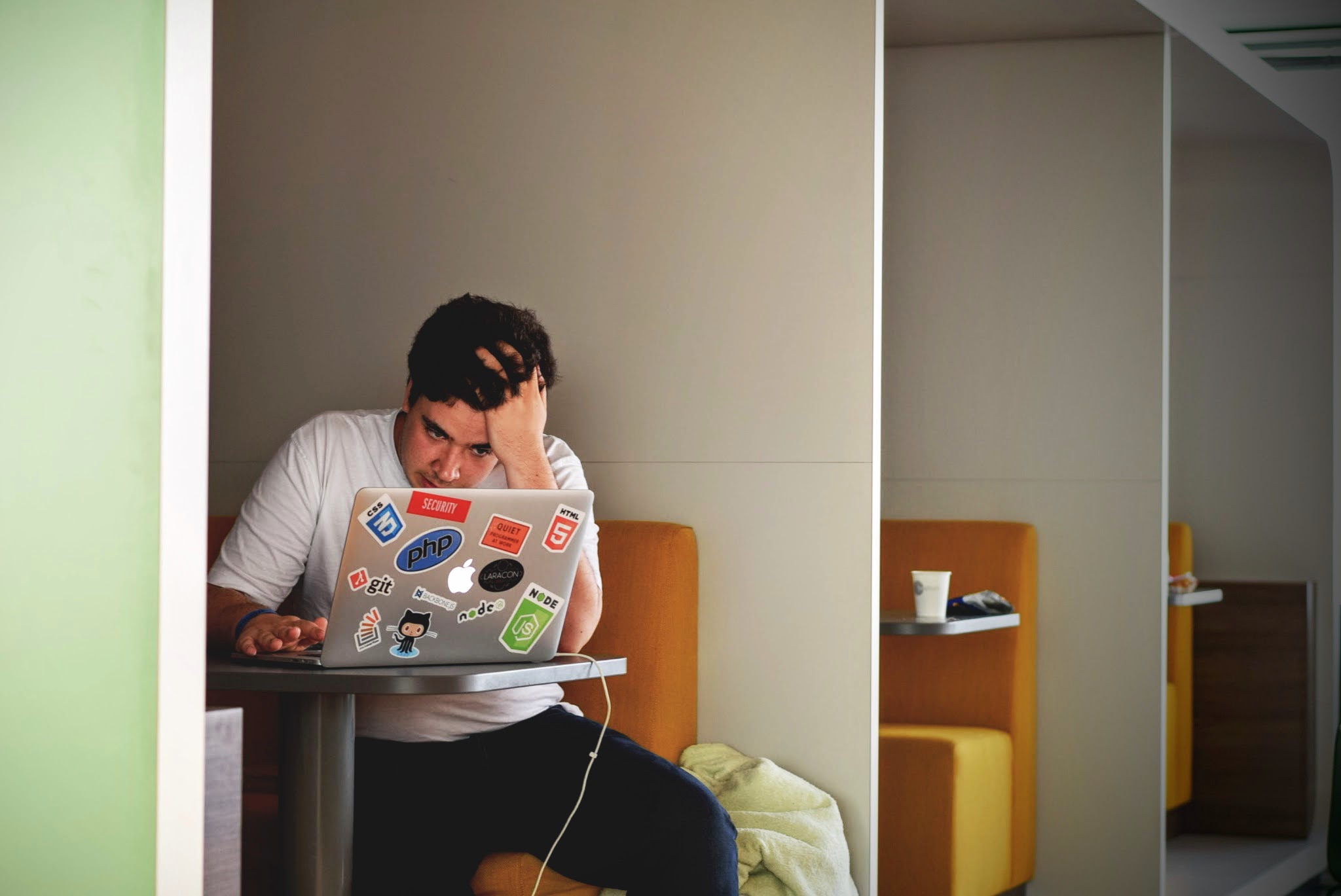Some have been doing it for years and some are brand new to video calling, but all have run into an issue or two. Namely the tendency for video calls to well, not work.
1.) INCORRECT CONFIGURATION
The endpoint being dialed or doing the dialing is not configured properly to make the call that it’s being used for. This means the device is not connected to the proper video infrastructure, or the infrastructure doesn’t match the call type being made. This could also mean that either endpoint doesn’t support a common call control protocol, and cannot talk without using a traversal license, which they may not have access to.
Or heck, you forgot to plug the thing in? Incorrect configuration or video infrastructure set up is more common than you might think and hardware connections can be overlooked. Is there a good connection between the endpoint and switch?
2.) LACK OF LICENSING
The system does not have adequate video licensing for the call protocol being used, like Webex Users, Lync Hosts, or VCS traversal or non-traversal calls. Call failure may happen at peak usage times due to a lack of any of these license types.
But how can this happen? You did the research and looked and overestimated the number you need according to the employees and endpoints you have! You specifically had to explain to your management why you needed to buy more licenses than you thought you could use. An example scenario is time zone overlap. Global companies have to worry about times when multiple global offices are active at the same time, and how those offices use video. You have a limited number of traversal call licenses and you’re a global company with video calls being made in L.A at 3:00 p.m. and Syndey at 10:00 a.m. What happens when you’re short one call license? Call failure.
3.) LACK OF PORTS
This has to do with MCU or virtual bridging ports for connecting multipoint calls, and usually occurs during peak usage times in the mid-morning or early afternoon.
The availability of your ports during peak usage is also susceptible to another threat – human error. At every turn, with employees in and out of the meeting room all day, it’s not a stretch of the imagination to suspect that someone may forget to end the video call. If your TMS doesn’t have a universal length of call limit, forgetting to hit the red “end call” button is going to cost you a port.
Additionally, sometimes calls can fail to end due to an overly complex scheduling and resource management infrastructure. Many customers use analytics to find endpoints like this, and our data warehouse shows that as much as 1.3% of all total calls can be left on for over 6 hours, taking up valuable resources.
4.) CALLEE BUSY
We’re all busy, and sometimes users will try to call each other directly instead of a Virtual Meeting Room (VMR). This is usually user error and not a system issue, but more modern systems can use dynamic scheduling or switch to 100% use of VMRs instead of point to point calls to avoid this problem. Or, sometimes people are legitimately in another call and don’t want to be disturbed.
5.) LACK OF BANDWIDTH
Video is very “difficult” traffic since it requires low latency, jitter, and low packet loss, and it’s packets vary in length. This means that more high definition video calls will require a good deal of bandwidth that older infrastructures and networks might not be ready for.
Many businesses are often reluctant to increase bandwidth because although it seems a necessary expense, it has a considerable impact on the bottom line. However, it is a compounding need because greater usage creates the need for greater bandwidth.
But seriously, video usage grows on average over 27% per year, which makes bandwidth a “growing” concern that must be monitored and managed carefully.
Just to give you an example. According to Andrew Davis, senior partner at Wainhouse Research says bandwidth is the biggest reason why enterprises are slow to adopt 4K video. 1080p went over pretty well in the video telecommunications world, but Davis thinks enterprises aren’t in any rush to run out and buy new screens that require double the bandwidth just yet.
[bctt tweet=”Bandwidth is the biggest reason enterprises are slow to adopt 4K #videoconferencing” username=”vyopta”]
Whether you’re on site or on the cloud, lack of bandwidth will be the video administrator’s headache still for years to come, but on a more positive note video collaboration is worth sticking it out. Businesses are already cashing in on the money saved in travel expenses, faster and more efficient team collaboration and the environment is winning as well.
Try gaining an understanding of video call failure within the larger context of video collaboration.