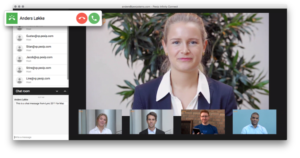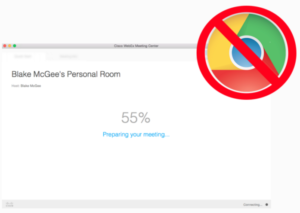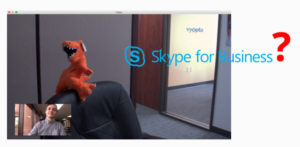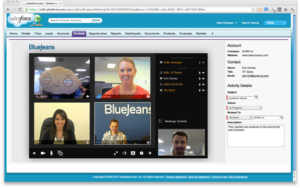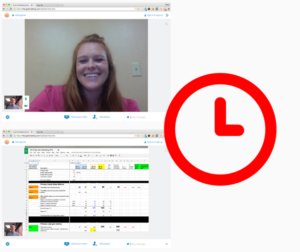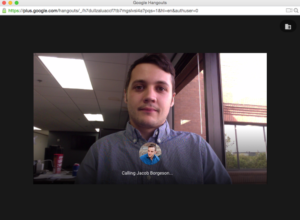Sometimes you need to set up a quick video conference to collaborate with your team or iron out an issue at the last minute. Even if you don’t have the telepresence room booked for the day, there are tons of great options to start up a video conference right from your computer, but which one should you choose? A side by side comparison will make the differences clear. We sized up some of the most popular ad hoc web collaboration solution to help you make the right choice for your meeting. Check out the pros and cons of the top web-based video conferencing and collaboration solutions on the market.
Pexip
Pros
- Video collaboration call quality is practically a none issue for administrators as the solution has quality standards built into to product for automatically improving things like jitter, packet loss and latency.
- Users from software clients, hardware endpoints, audio and especially Skype for Business can join the VMR without problem – SIP and h.323 video streams work seamlessly.
- WebRTC version and desktop client – same engine – same experience
- Software based
- Cost efficient
Cons
- Since Pexip is still relatively new solution in the video collaboration world, it might be more difficult to find MSPs who support large Pexip environments in the U.S. I would suggest reaching out to them, if you have this question. https://www.pexip.com/contact
WebEx
Pros
- Dial in via audio from anywhere around the world. WebEx supports toll-free and toll free audio conferencing as an add on to it’s web conferencing service.
- Content and screen sharing by multiple participants as well as content transfer
- Solid help and support for users as well as administrators
Cons
- WebEx costs can add up quickly with large web conferencing environments – especially with international calls. Check out our full WebEx pricing breakdown in this blog article.
- Plugin solution – Myself, and many other users that I’ve spoken with have had had problems using WebEx with Chrome. Sometimes WebEx will fail to start meet or have a severe delay when accessed from a Chrome browser.
Jabber
Pros
- Jabber is great for ad hoc calls internally. Quality isn’t always the best of course, but you can easily connect with room systems and personal endpoints with the touch of a button.
- Contacts are saved in your directory for quick access from anywhere when it’s time for a huttle.
Cons
- Jabber and Skype for Business will not play nicely together out of the box, unless you’ve integrated the two vendor environments, you end up with isolated user communities.
- You’ll often have to configure your environment for multi-vendor alignment so that you don’t have overlapping audio, video, voice and content share channels.
Blue Jeans
Pros
- BlueJeans is a centralized software conferencing solution with plug and play capabilities and interoperability with virtually everything.
Cons
- Service interruptions may occur. One of the biggest issues with migrating to BlueJeans is that you’re relying on their service to be available when you need it most, which is all of the time.
Go To Meeting
Pros
- For ad hoc meetings, the free version of Go To Meeting is an awesome way to quickly send a link and host a meeting from your laptop.
- It works with most browsers, and so far it’s been a very reliable ad hoc solution.
Cons
- With the free version – quality is not great at all (but it’s free so I can’t complain to much here). There is a huge latency problem with 3 participants and screen sharing enabled however.
- With the paid version – quality is still not great, latency is a big issue when the host is presenting a document, slide deck or sharing their screen.
Google Hangouts
Pros
- Browser based web conferencing with app built into latest version of Android operating system.
- Unlike iMessage – Google Hangouts can be used to send messages to all mobile platforms.
Cons
- Quality is below average. For enterprises who still demand high-quality video collaboration beyond the boardroom Google Hangouts isn’t a solution.
- Although it’s great for mobile and desktop collaboration it still requires you to sign up for a Google Plus account if you don’t already have one.