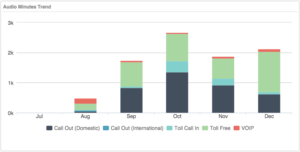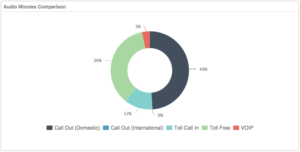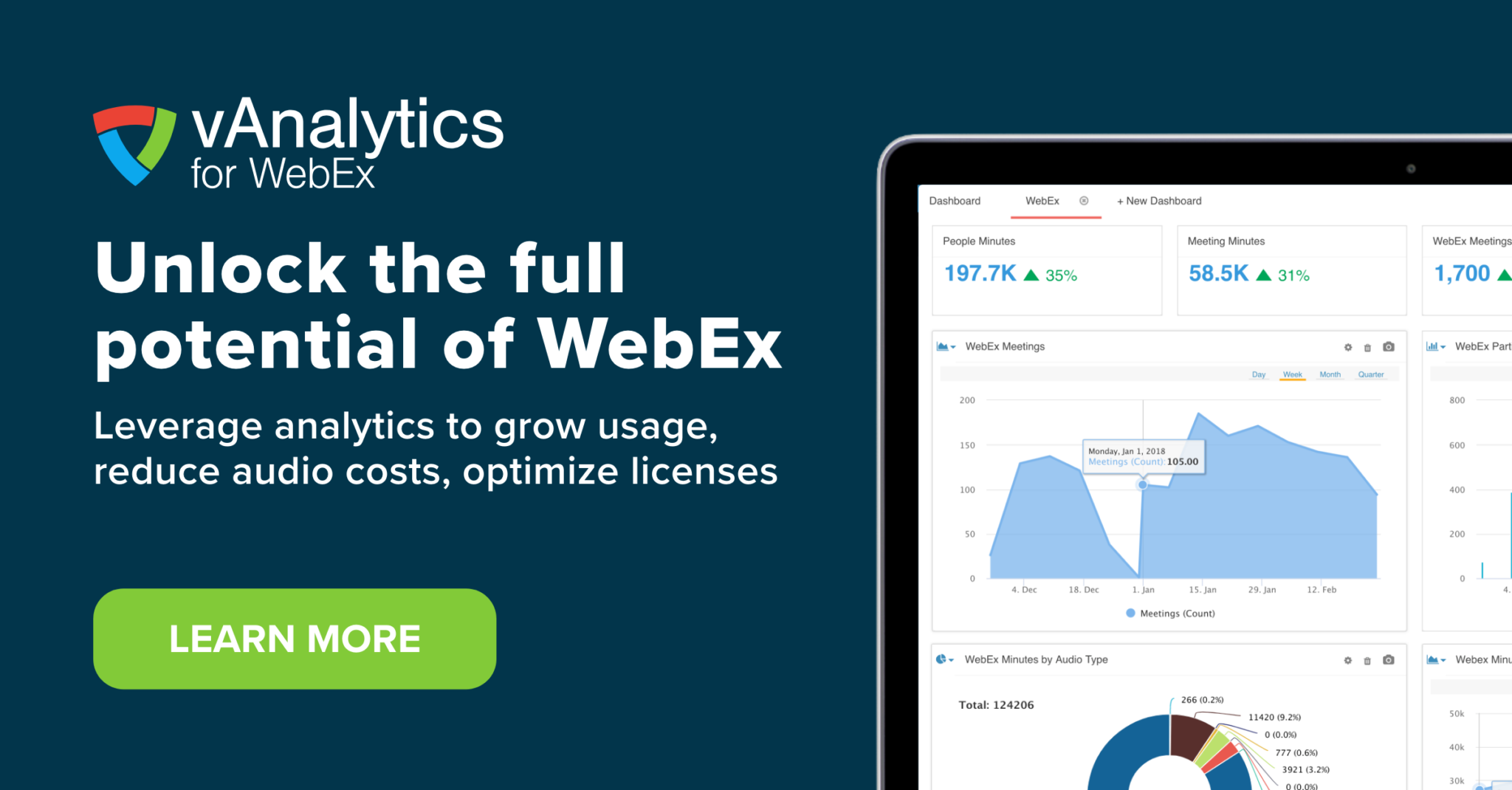Evaluate If Cisco WebEx and Other Collaboration Tools Are Paying Off

Effective video conferencing management applies to all solutions. However, we’re going to pick on Cisco WebEx since we love it so, and we’re working on collecting feedback on how you have been successfully (or unsuccessfully) managing your Cisco WebEx video environment.
So, to get the most out of your Cisco WebEx environment, or any video conferencing environment for that matter, you had better measure and understand the impact it’s having on your company.
You should be able to measure and report on the following (at the least):
- How is utilization trending for the past X months?
- What are the most popular times of day for video calls?
- Are there times of the day or week where you foresee capacity becoming an issue?
- Which video conferencing rooms and/or endpoints are the most popular?
- How are dropped calls trending? Is this an issue?
- What does video adoption look like? Is your company getting their return on investment?
- What types of devices are the most popular for video calls? Desktops? Mobile? Tablets? Video-enabled rooms?
- How many new users are you seeing within the past X months?
…and that’s just to name a few.
[bctt tweet=”You’d better know how to measure the impact of video collaboration, drive adoption, and prove ROI on video if you’re the IT guy in charge.” username=”vyopta”]
So, to help, in the remainder of this blog post you will find some helpful suggestions to get your video conferencing management on track for Cisco WebEx, or any other video conferencing platform you may be using at your company. After all, it’s rare and large company is just using come video solution these days.
Step #1: Identify Video Power Users
Dig into your data and find out who in your organization is using your video conferencing solution. We recommend finding your top 10%. From there, you can either ask them to participate in a survey or sit with each of them for five to ten minutes and chat about how and why they are using the tool so frequently.So, let’s work with Cisco WebEx specifically on this go around.
- What is it about the Cisco WebEx platform that you enjoy?
- What do they use video conferencing to do each day?
- What tips do you have for using Cisco WebEx more efficiently?
- How does it help make them be more productive at work?
- What issues do they have with the tool?
The list above will give you a good start, but feel free to add or remove questions based on your specific business. From there, you can update or generate new user training, or even hold a training session for existing employees and have your power users as guest speakers.
Step #2: Identify Your Bottom 10%-20% Video Users
Not everyone in your organization will drink the video Kool-Aid right away. Video conferencing isn’t pervasive enough (yet) to compete with the o-so-popular voice option these days. Let’s say that Cisco WebEx usage is down, you can identify your bottom 10%-20% of users and opt to survey them, or speak with them individually much like suggested in step #1 above.
- What is your preferred way to collaborate?
- Do you leverage video conferencing technology regularly for your job?
- Do you primarily conduct video calls externally or internally?
- What video conferencing solution do you use the most?
- What are the top three reasons you do not opt to use Cisco WebEx specifically?
It’s important to remember that each role within your company serves a different purpose. Some may opt to use another video conferencing technology or not use video altogether. Also, it’s not a bad idea to have your video power users to review the responses (so long as they are not personal) of your bottom 10%-20%. They may be able to provide some insight into a specific issue they are encountering, or add color to comments that you may not have otherwise known.
Finally, it’s always a great idea to add the insights from your low-end users to your video conferencing training documentation to make sure you address issues up-front and hopefully avoid them altogether.
Step #3: Clearly Show Things Are Working (Or Not)
No matter the platform you’re working to manage, it’s critical to be able to compare data points. For instance, usage and types of calls from month to month for custom date ranges can help you show historical improvement. Making this comparison process efficient is the real challenge.
Again, using Cisco WebEx as an example, you can see usage trends from all departments and teams within the company and re into data on usage trends will help you prove collaboration efficiency and measure return on your WebEx investment. For example, the screenshot below (taken from vAnalytics™ for WebEx™) shows usages for various call types in Cisco WebEx.
Step #4: Monitor User Behavior in Your Video Network
In order to drive adoption and improve collaboration, you need to monitor the behavior of users in your network. For example, what could you learn from knowing what types of audio minutes are being used and how often? You could use this to understand how often your teams engage with customers outside of your network, other team members or even international team members and prospects.
Also, different types of minutes and usage can cost more money than others; it is important to be able to look at usage and understand why users might be using a more expensive type of call. Is it quality? Or are their auto-generated meeting instructions driving meeting attendees to the wrong type of call? Simply changing that instruction template can drive users to lower cost call methods and save you money.
Ste #5: Regularly Perform Video Network Maintenance
Video call quality is reportedly one of the biggest barriers to video adoption, and also the most tricky to solve. Sometimes, it’s not a complicated user interface that discourages meeting participation, it’s the quality of the call. It’s a great idea to check your video network configuration and ensure your older equipment or poor call routing aren’t to blame. Additionally, check into your call capacity and bandwidth.
Performing video conferencing network maintenance after speaking with your top and bottom video users will likely help you see a pretty immediate list. When you conduct your survey, it’s great to follow up with messaging that indicate you heard their feedback and have made changes on your end of things too. This will instill confidence and trust (so long as you actually did it), and hopefully. you’ll see video adoption rates go up as users take you for your word.
Thanks for reading! Have any tips on how you successfully (or unsuccessfully) manage your video network? We’d love to hear about it via our 2-minute survey.