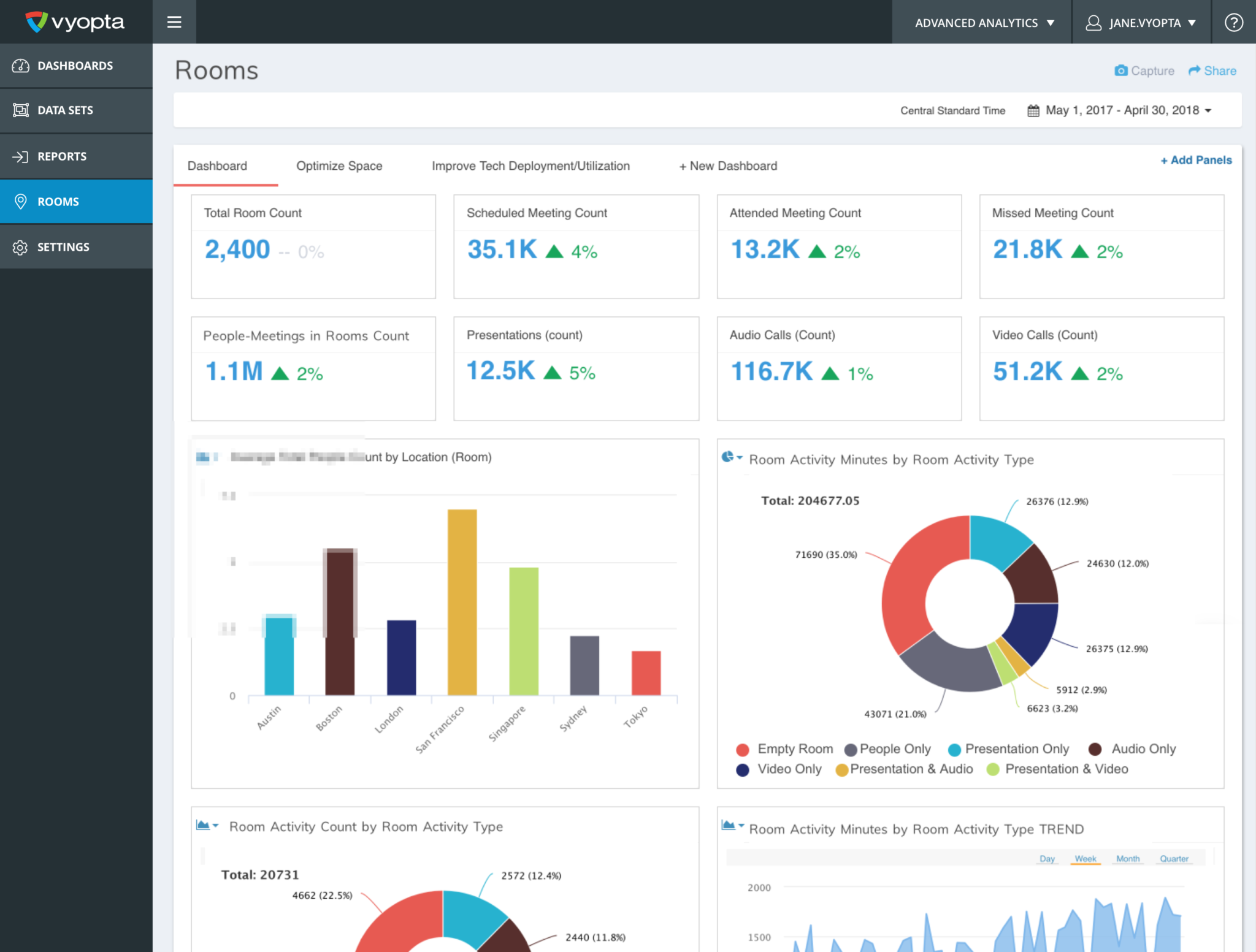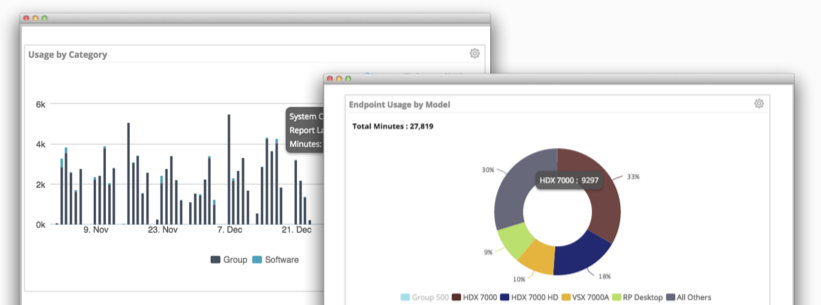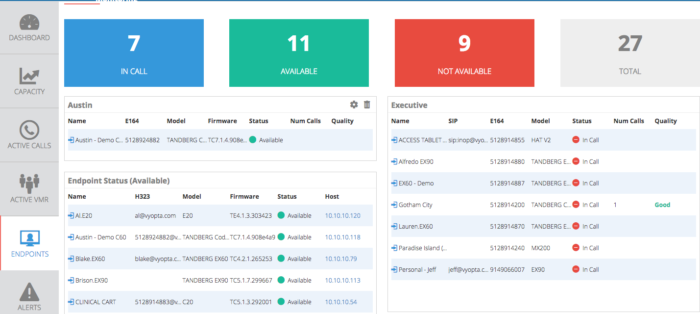If you haven’t been staying up-to-date on Cisco’s recent endpoint vulnerability announcement, we’ve got you covered. Not only will you learn the details of the security vulnerability, you’ll find out how you can ensure your video conferencing technology is protected.
Not So Great News from Cisco
Roughly a month ago Cisco announced a new vulnerability that was rather alarming. If you missed it, be sure to give it a skim, especially if you own Cisco endpoints and have not updated your firmware recently.
In short, Cisco announced there is a broad matrix of endpoint models and firmware versions that could be at risk. Hijackers can do things like; reset the administrator password or, well, they can pretty much do whatever they want with your endpoint.
Quote from Cisco’s Announcement
“A vulnerability in the XML application programming interface (API) of Cisco TelePresence Codec (TC) and Collaboration Endpoint (CE) Software could allow an unauthenticated, remote attacker to bypass authentication and access a targeted system through the API.”
Vulnerable Products
This Cisco vulnerability has affected Cisco TelePresence Software releases including; TC 7.2.0, TC 7.2.1, TC 7.3.0, TC 7.3.1, TC 7.3.2, TC 7.3.3, TC 7.3.4, TC 7.3.5, CE 8.0.0, CE 8.0.1, and CE 8.1.0 running on the following Cisco products:
TelePresence EX Series
TelePresence Integrator C Series
TelePresence MX Series
TelePresence Profile Series
TelePresence SX Series
TelePresence SX Quick Set Series
TelePresence VX Clinical Assistant
TelePresence VX Tactical
Usually, an attacker would require access to your network first, but any endpoints that are on a public IP are highly vulnerable. Cisco provides a recommended fix that involves upgrading the firmware to your device to stop network threats.
Vyopta, Bearer of Good News and Solutions
Since it’s our missions to give you more insight into your video conferencing environment, we have easy way for Vyopta users to find endpoints that could cause vulnerabilities in a network.
Follow these steps to quickly identify your vulnerable endpoints:
- Click the link above to be taken straight to the list of vulnerable devices in vAnalytics. You will see; model, serial number, IP address, and firmware version so you can get to work on downloading firmware updates or disabling the XML API (temporary solution) on these devices.
- Edit Columns and add the Vulnerability column to see the details of the specific network vulnerability notification. You can paste this into google to get the latest information directly from the vendor.
- At the top right of the page, click “Share” to download the list of devices to a spreadsheet and share with your network and security teams.
Conclusion
In the future, we will be subscribing to security updates and adding other vulnerability information to the Inventory section of vAnalytics and linking this column to the appropriate vendor page. Also note, you can hide this information if you edit the columns (on the right side of the page) to remove the Vulnerability column.
Please use the comments section below to let us know if you have any questions or genius ideas to help you manage device security. We would love to hear from you!