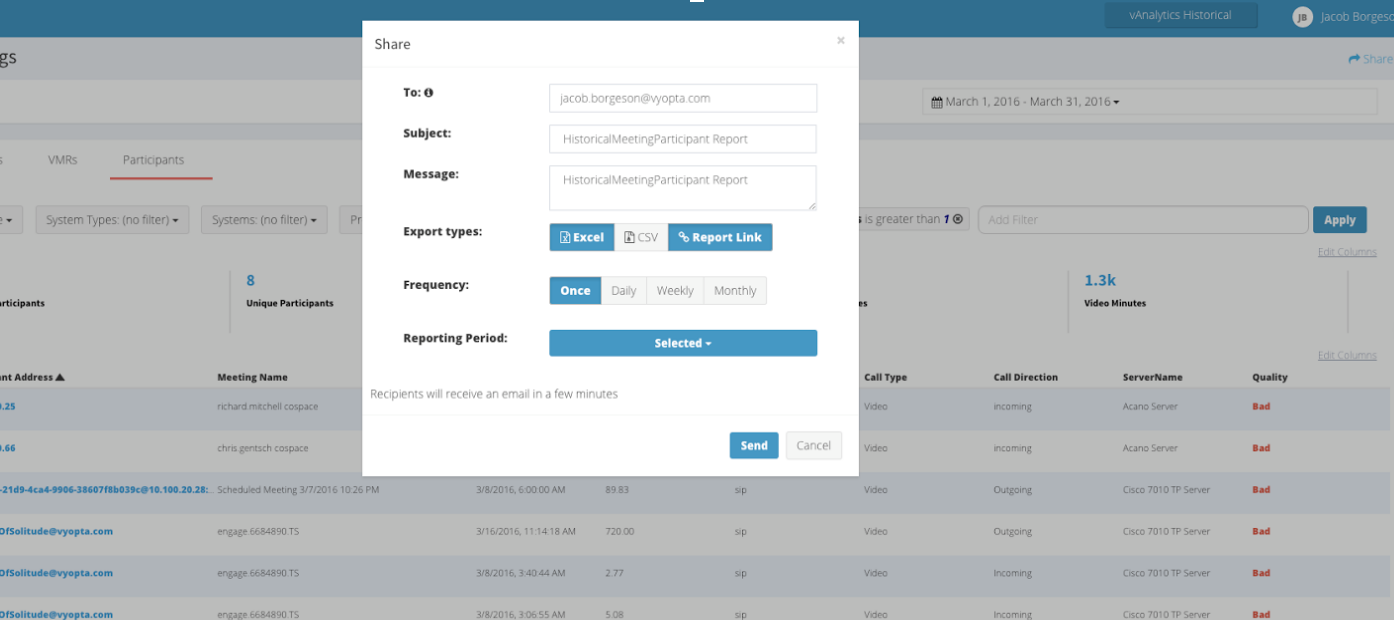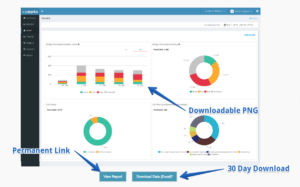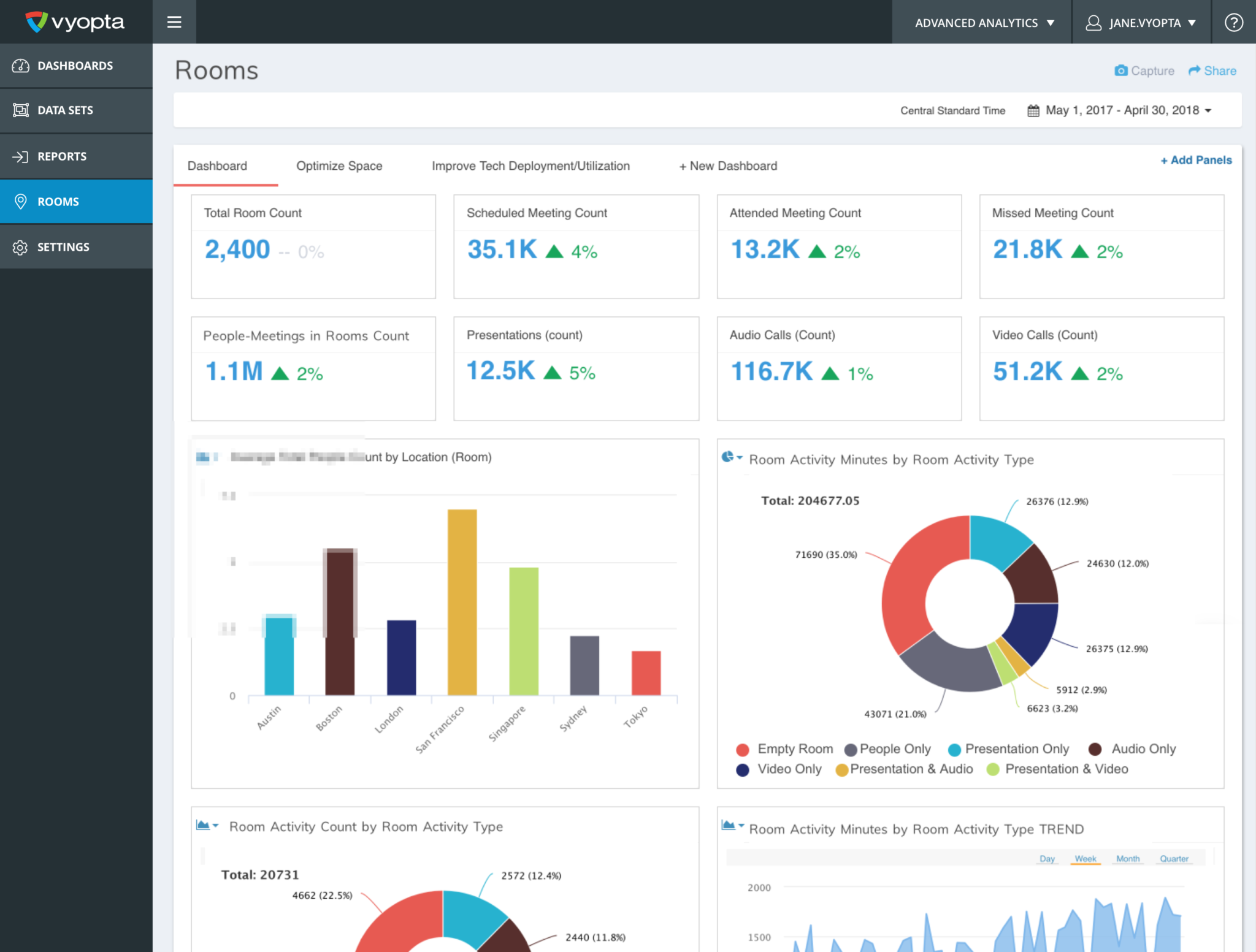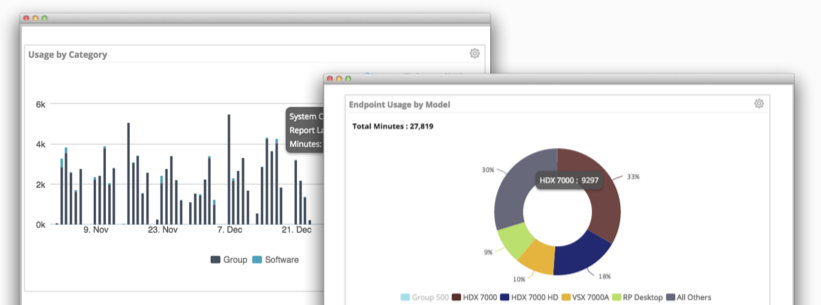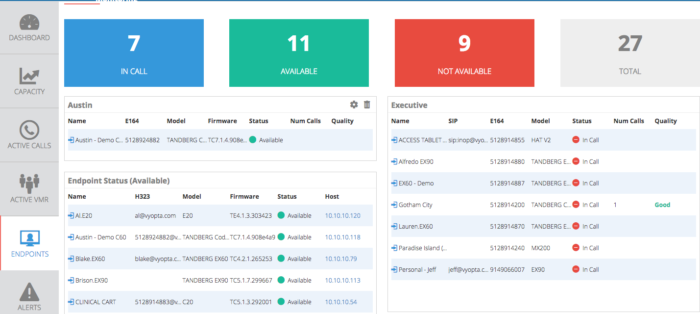In order to succeed in video conferencing you must unite the kingdoms that exist within your company. However, convincing the leaders of each realm to join and support your cause can feel like a grueling battle that has no clear end. In order to be victorious, you must gain their support and rally the troops by clearly presenting hard facts, and show the progress being made by combining efforts. This can prove easier said than done, unless you know things.
At Vyopta, we have been working to fine-tune vAnalytics so it may serve as your secret weapon. We have heard your need to send insights and reports across the organization on an ad hoc or scheduled basis. We are happy to launch a bunch of new features to save you time reporting and sharing today. Those who have not understood the value of video collaboration, “know nothing” about video, or finance your video conferencing program will now have no choice but to join you in the battle to get more out of your video conferencing investments.
Arm Your Allies with Dynamic Linking
This battle starts and ends with the ability to send links directly to vAnalytics reports so other users can view and interact with the data. Now, you can export a page within the Vyopta dashboard with a custom link and send that link to another Vyopta user at your company.
Dynamic linking has dramatically upgraded the user experience of reporting and alerts. By adding a link to any email from the tool, all alert emails from Vyopta will now link back to data located in our Real Time Monitoring or Historical Analytics modules. The best part is, this link will never expire, and it can be sent immediately or be scheduled.
That’s right, no longer will any leader invested in video conferencing be able to ignore your battle cries.
Compel Your Allies with Easy Screen Captures
We have also placed the ability to export and schedule reports in the same menu. Now, the download and data generation take place on the back end. This means you will no longer experience interruptions as you share information. Now, anytime you export, whether once or scheduled, vAnalytics will take a picture of the complete page and attach it to the email to provide a better lay of the land.
Oh, and to make things even easier, Vyopta automatically imports your email address and a default subject line that includes the name of the page you are exporting. Not only will you save time on your end, the person who receives your email will have all the information they could possibly need. However, if needed, you are able to add more emails or alter any fields.
Grow More Powerful with Knowledge
Now you can truly be the Tyrion of your office (sans alcoholism) by knowing all the things. In addition to the image and a link back to the data in vAnalytics, our report emails now also include links to XLS or CSV files in the email. These raw data files will be valid for 30 days after it is requested, and the links can be shared with other users in your organization. You will no longer need to be concerned about spam filters or attachment limitations.
When an Analyst or someone from finance asks you to “show the data,” you can say, “I’ll get that to you right away.” You can simply forward them the same email that Vyopta sent you, and they will have no choice but to support you.
Make the Data Relevant To You
We’ve heard you. You’ve been needing different ways to filter and segment data according to specific needs such as; “meetings with less than 2 participants,” or “endpoints used less than 10% of the day,” or “only show meetings >5 minutes in length.” So, we’ve launched a feature that enables a more flexible way to interact with your data. To make things even easier, we’ve made sure your custom filters remain even after leave the page or log out entirely so that you can save time chasing down anomalies and issues across multiple pages of vAnalytics. Additionally, these filters are parameterized in the product link so they can be included in any exports or scheduled reports.
Keep Your Troops Aligned with Scheduled Reports
The need to share data frequently is a reality Yet, it is one of the most time-consuming and dreaded of tasks. In the past, many of our customers have taken our dashboard visualizations and copied them into monthly, quarterly and annual planning presentations. To help, we have now empowered Vyopta users to easily increase the frequency of these reports, no additional effort or time is needed. Quickly generate and select weekly, monthly, or quarterly report frequency and send to as many users as you need. In battle, it’s important to keep the information flowing and everyone aligned.
Prepare Your Kingdom, Winter is Coming
Much like in Westeros, an IT Winter is coming. We all know the video conferencing industry, much like any other, rises and falls. While video conferencing is obviously seeing a lift in usage, we know budgets will be rationed in the years to come.
You, as an IT Ruler, must be prepared to do more with less.
One of the best ways to prepare yourself is to automate as many things as possible. Our latest slew of feature updates to vAnalytics are meant to automate sharing and reporting so that you can be more effective at solving problems and issues being hurled at you every day.
BONUS FEATURE! Start Accessing Real Time from Mobile

So, to conclude (for real this time), use these new weapons in your arsenal to help improve communication around video conferencing within your organization and save you time. Rally your allies and unite them with information. After all, the power of many outweighs the power of one.