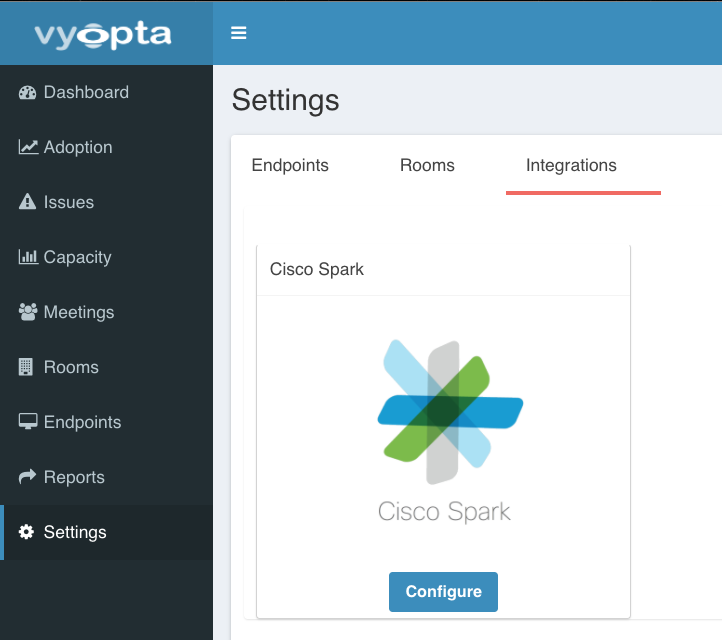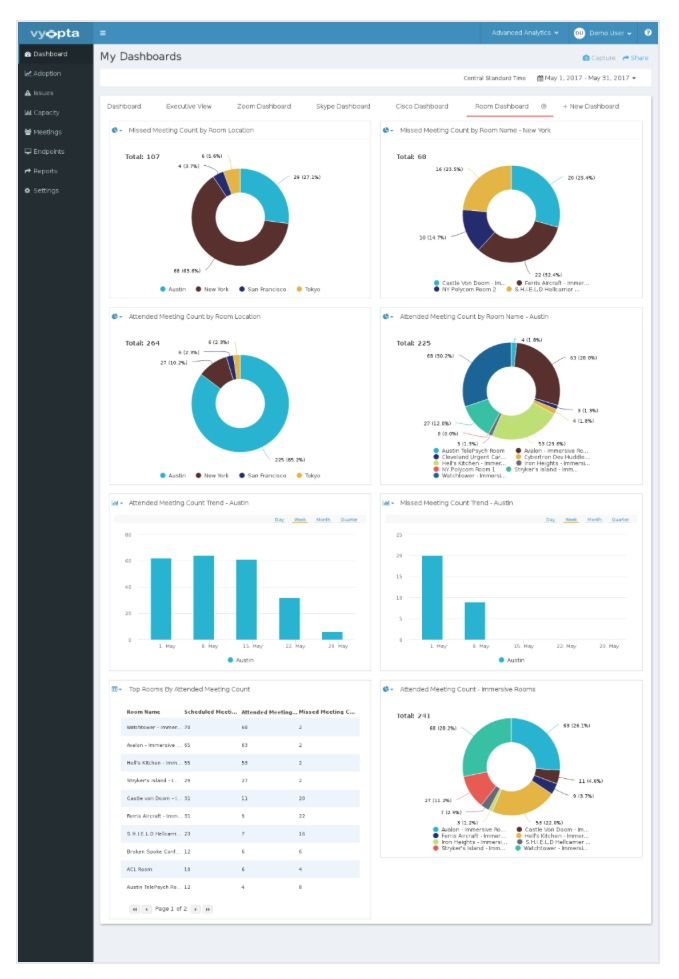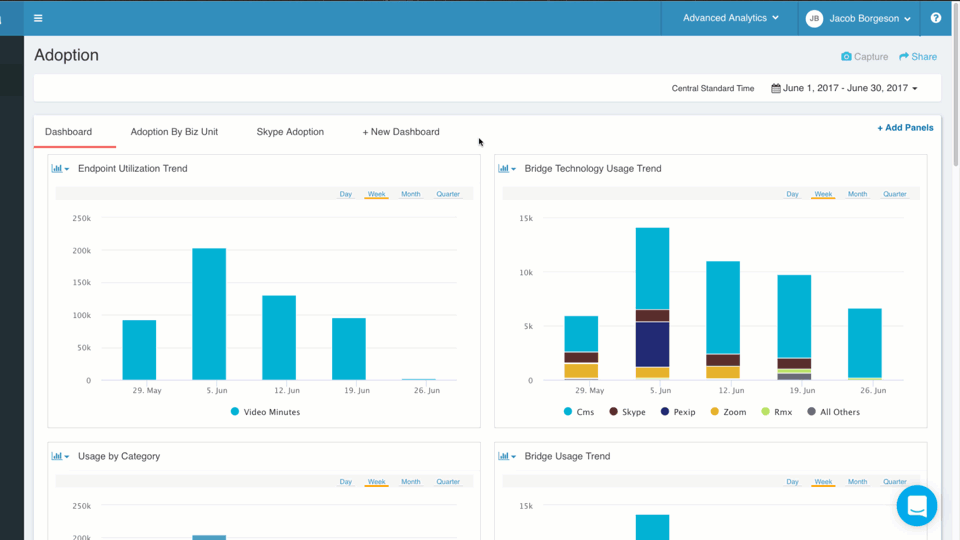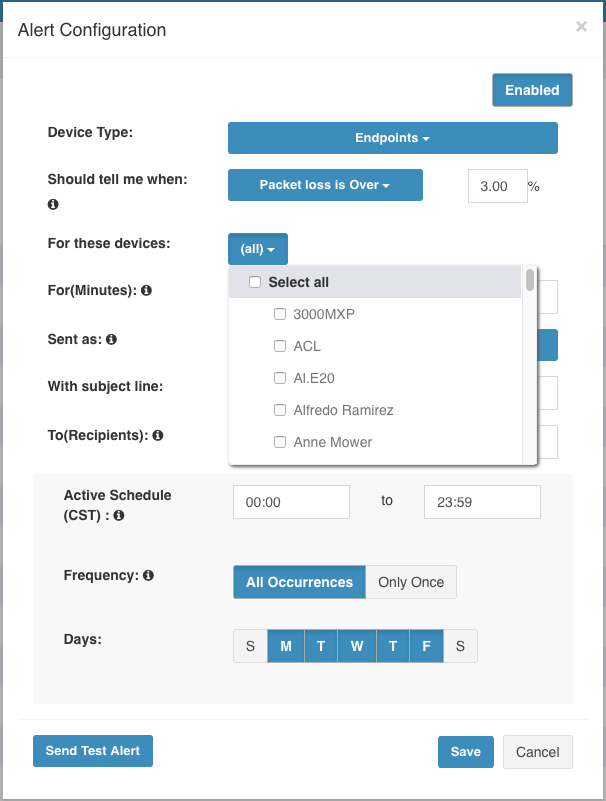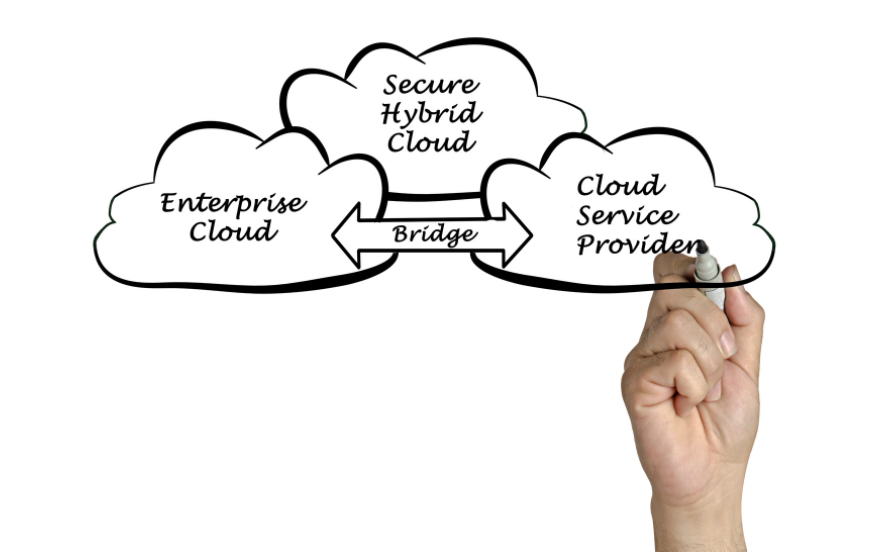Data is most useful when it is delivered in context and on time. Recently, while I was traveling with my family, I received an alert on my phone 30 minutes prior to boarding notifying me that the gate for our flight had changed. This information was much more useful as a mobile push notification than as an email sent to an overloaded inbox. Because I had that message I could prepare to get my wife and son ready to move in the right direction easily, reduce stress, and save energy for the inevitable struggle to board and stay calm on the plane.
At Vyopta, we realize that most of our users have projects and activities other than managing or supporting their unified communication and collaboration technologies. However, UC&C technologies are also now critical to business operations, and it is the IT team’s job to make sure business operates smoothly. Therefore, they need a way to get relevant insights about UC&C performance when they need it, with little to no effort.
This is why we’ve worked hard on ways to deliver the most critical information when and where they need it. Today, we are announcing another step forward in this direction by adding the ability to deliver reports to Cisco Spark Rooms.
New Spark Room Report Delivery Interface
First, as you see, you need to add your Cisco Spark login information and the names of the Spark Spaces that you want so that Vyopta can authenticate and direct the reports to the right place. Then it is as easy as 1-2-3.
- Create Report
Spark Room Report Delivery
2. Share: To send a Vyopta Dashboard to a Spark Room, simply click share like you usually would for a report and then you will see a new option at the bottom.
3. Send!
Reports are one thing to help analyze and understand your collaboration. However, there is also a need to interrupt your day with live Alerts are time sensitive, and it can be important to make sure that you receive the details, even if it disrupts another meeting. On the other hand, many large companies have built workflows and queues to handle IT problems, and there is no reason that most UC problems cannot fit nicely into those queues. Vyopta has the ability to deliver alerts to email, SMS, and directly to HelpDesk software like ServiceNow, Remedy, Zendesk, and more.
Creating and Setting Alert Priorities
It is actually very easy to send alerts directly to your preferred ticketing system by adding some custom text to your email alerts. We wrote a blog about that in the past so you can read up on it there.
You can also watch this short video about how to make reports that are relevant to your needs around adoption, performance, or custom business.
We realize that our enterprise customers need to focus on making changes to improve performance and usage ASAP. They can’t take a lot of time to sift through tons of data, especially not spreadsheets or log files. Vyopta helps by gathering and combining the data intelligently and then delivering it when and where it is most needed.
Contact us for a demo or a trial today. This product will be showing up in current customers within the next two weeks as we roll out our monthly updates.