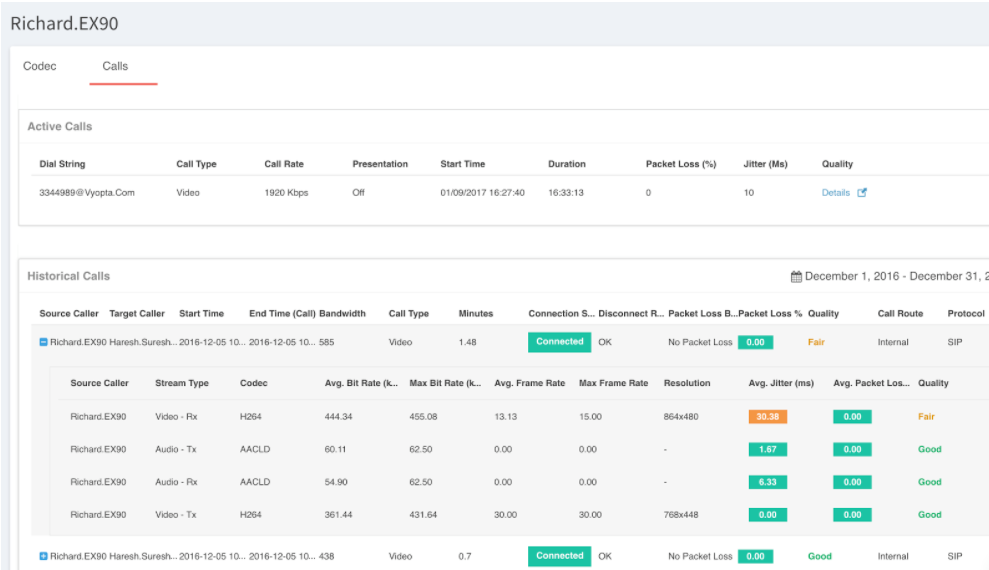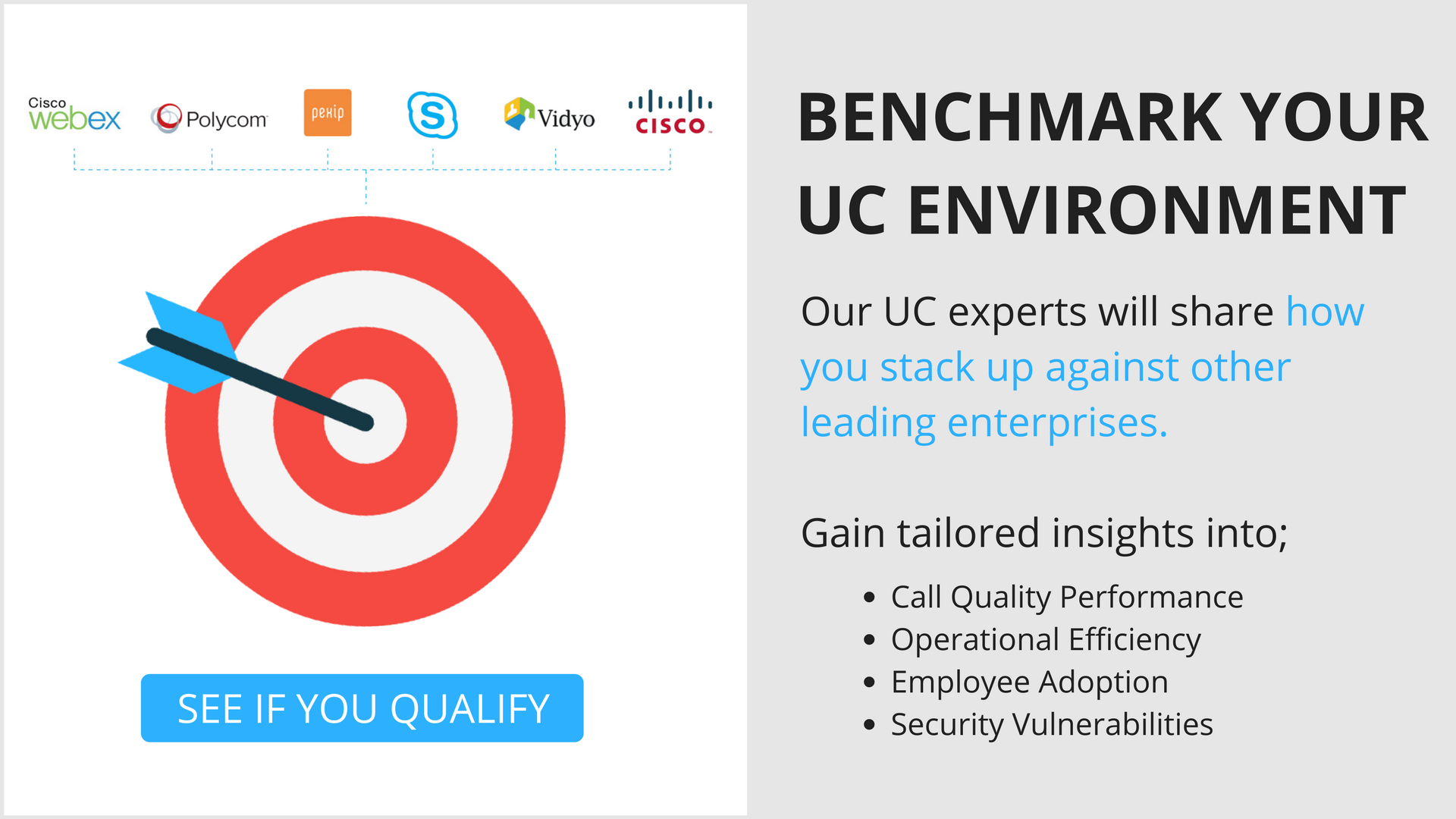“The most expensive kind of endpoint is the unused endpoint.”
A while back, we launched our Real-Time Monitoring product to help customers efficiently fix video conferencing calls in real time. A couple months later, we added Intelligent Alerts to enable IT teams to leverage that real-time data and proactively fix video calls instead of waiting for a user to complain (usually after a call is over). In fact, we even published our Guide: Best Practices for Managing a Video Conferencing Network about how IT teams could accelerate their support of video using these new tools.
Today, we are proud to announce that we’ve collected loads of information from our beta participants and customers into our most recent product update that we are calling Endpoint Details. This includes new Endpoint Monitoring and Management features.
Vyopta’s “Endpoint Details” Release
To help, we focused this product release on giving data about endpoint utilization and ROI as well as gathering real time and historical performance data to speed up troubleshooting. This enables vAnalytics users to identify unused endpoints and also figure out why they aren’t being used in a few minutes.
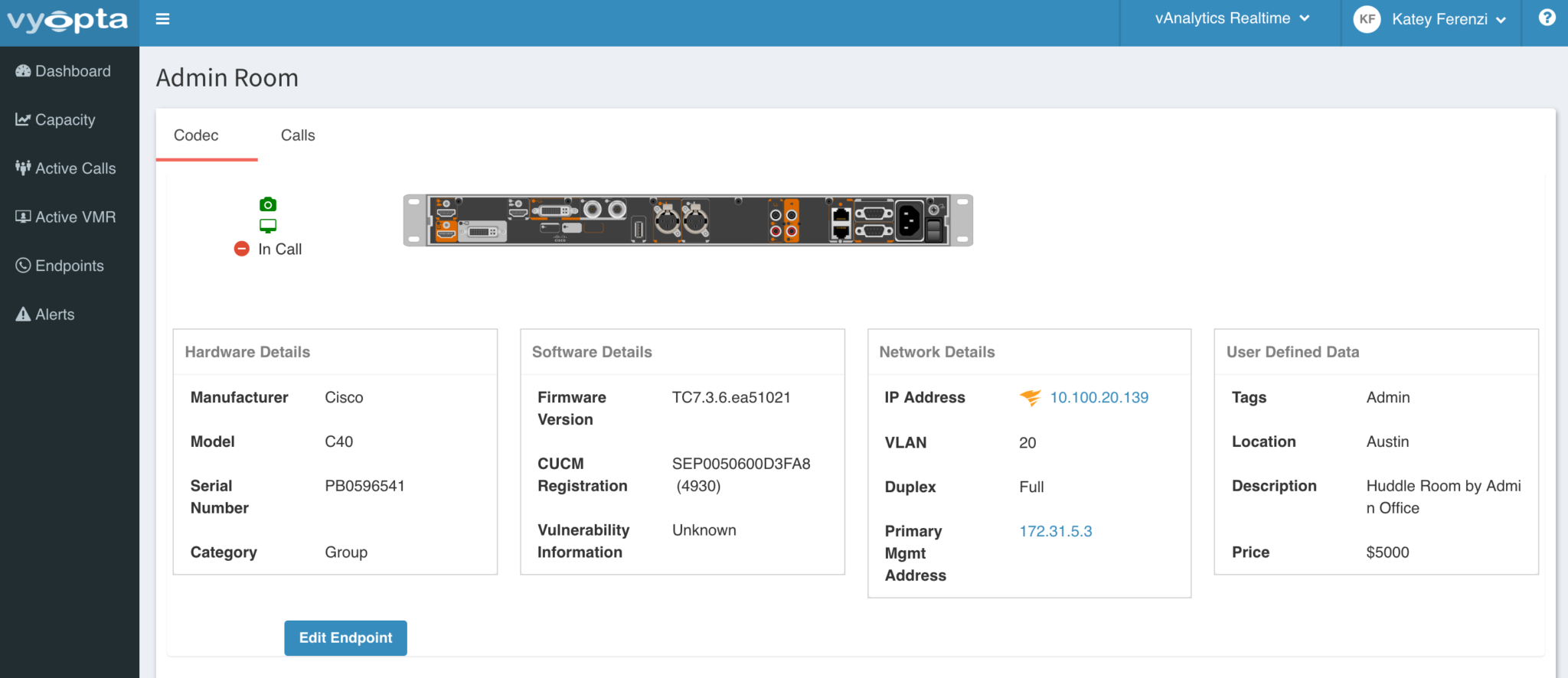
Benefit #1: Reduction of Video Conferencing Endpoint Cost
Now, more than ever before, we’ve able to bundle new features to help simplify troubleshooting and managing video endpoints. The reason this is so huge is that video endpoints (sometimes called rooms, codecs, or VC Units) are one of the most expensive elements of video conferencing networks. Not only endpoints expensive to purchase (anywhere from $1000 to $250,000), but they have other, hidden costs to install, maintain, and manage.
We have discovered there are many factors that contribute to endpoint going unused. Here are some questions to ask as you assess your video endpoint usage:
- Performance: Do calls connect?
- Quality: Do calls look and sound good?
- Location: Are they in the right place for the right people?
- Maintenance: Are the endpoints updated and free of bugs?
- Suitability: Is the endpoint right for the room and the use case of people nearby?
[bctt tweet=”The most expensive video conferencing endpoint is one that remains unused.” username=”vyopta”]
Benefit #2: Improving Overall Video Call Performance and Quality
Are endpoints having problems right now, and have they had problems in the past?
The new Endpoint Details release now provides our users with real-time call performance data. However, we uncovered a new problem: issue verification. IT Support teams often like to fix calls permanently, not just one time. The best tool users have for this today is to set up some TMS alerts or SNMP traps to let them know that an endpoint they worked on has similar problems in the future. It would have been a lot easier to look at an endpoint the first time you get a complaint and have a pre-built history of call issues to analyze. This is why we created a new view in our Real Time Monitoring product that brings all the live and past data into one simple table.
Vyopta Screenshot: New Endpoint Call Details View
Benefit #3: Instant and Permanent Solutions for Video Endpoint Issues
Video Call Issue Alert: IT Support team gets a call or receives an alert that a call is failing or having bad quality. They immediately launch vAnalytics to investigate and find heavy packet loss on the transmit side as reported by the endpoint.
- Instant Action: Check the local endpoint, infrastructure, and network performance for problems like VLAN, Ethernet Duplex, bandwidth or QoS changes.
- Permanent Action: Investigate call history to see if this happens often or if there are persistent trends. Quickly pull a report and bring it to the network team suggesting tVLAN and QoS policies in that area.
Benefit #4: Addressing Past Video Endpoint Issues
If a complaint isn’t received until hours, days, or weeks later, the support team can still go back in time and see the call performance metrics in the Real Time tool.
The big benefit here is that you no longer have to find the call performance data in two separate places – Real Time or Historical. Everything is located in your dashboard once you click on the endpoint. This saves time and is much more intuitive.
Benefit #5: Video Endpoint Utilization and ROI
Does the usage match the cost?
For about a year, we’ve been reporting on an endpoint utilization rate that is calculated by dividing the number of minutes used/amount of work hours (40 hour work week) available. This percentage calculation makes it very easy to filter and sort by the utilization, especially for large organizations that have hundreds of hardware and software endpoints. However, until now, customers have not been able to tie a dollar amount to endpoint utilization.
We now enable to determine the cost per endpoint, and we divide that cost by utilization to deliver a metric for cost per minute. The goal for organizations is to get the lowest possible cost per minute, and now vAnalytics users can proudly show their CFO that they are getting the most out of their investments in communication technology.
Benefit #6: Video Conferencing Network Maintenance & Security
Is the firmware up to date and patched for any vulnerabilities? What is the device lifecycle stage?

Now you can filter, sort, organize, download, schedule, and share reports about your endpoints so you can easily make better decisions for upgrade and replacement. In addition, Vyopta pulls all data about any endpoints registered to your system through Cisco TMS, Cisco Call Manager, Polycom Resource Manager, Vidyo, Pexip, Cisco CMS (Acano), and Skype for Business, so you don’t have to worry about how you connected or deployed any device.
Want to Get More Out of Your Unified Communications Network?
Our customers were tired of having very little visibility into how their expensive endpoints were being used. At Vyopta it was obvious to us that these endpoints produce a lot of data that could be helpful if it could be presented in a practical way. Today’s network monitoring tools treat video endpoints as “black boxes,” and vendor tools only provide a few reports about utilization that lack context like performance, cost, and location. Vyopta automatically gathers all possible data and allows users to add or integrate other data sources (like cost and location), so that Unified Communications teams can make informed decisions based on relevant and accurate data.
To see it for yourself today, check out our online demo or sign up to qualify for our guided expert UC assessment.