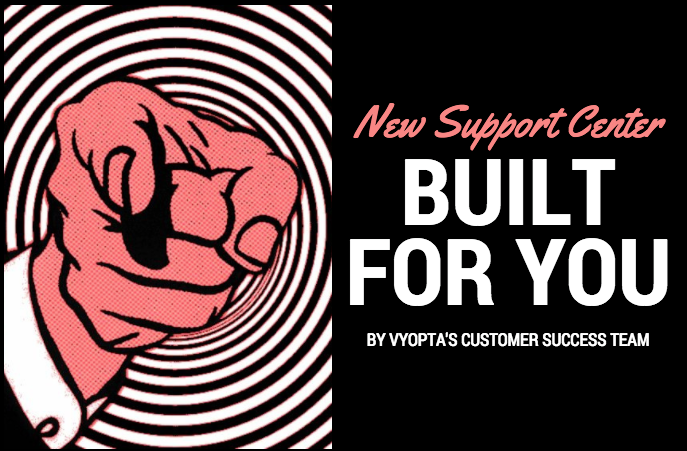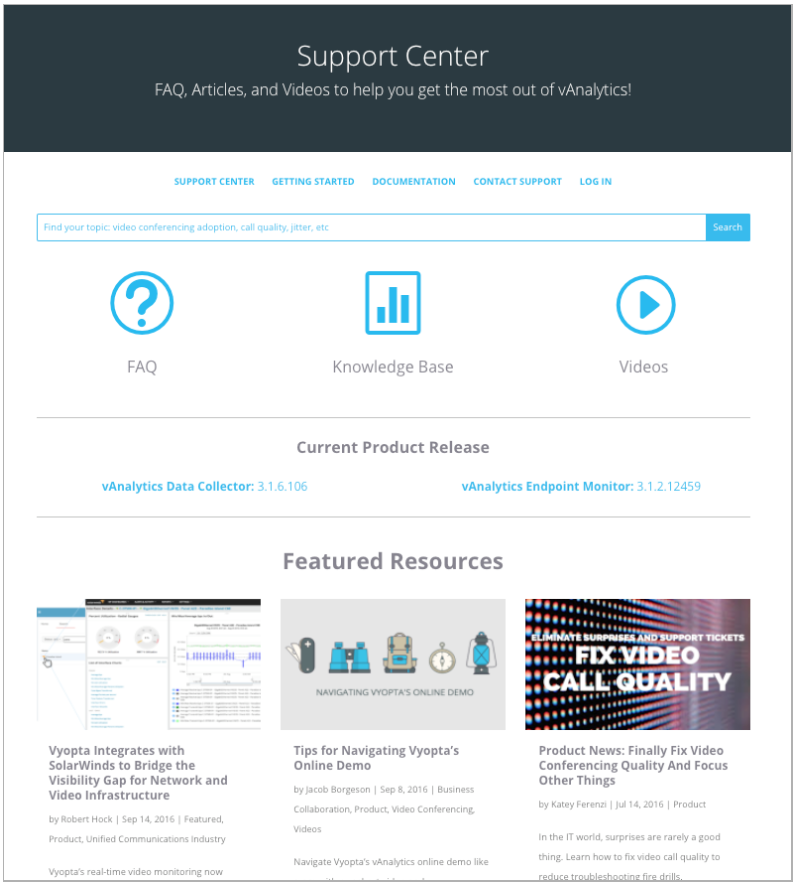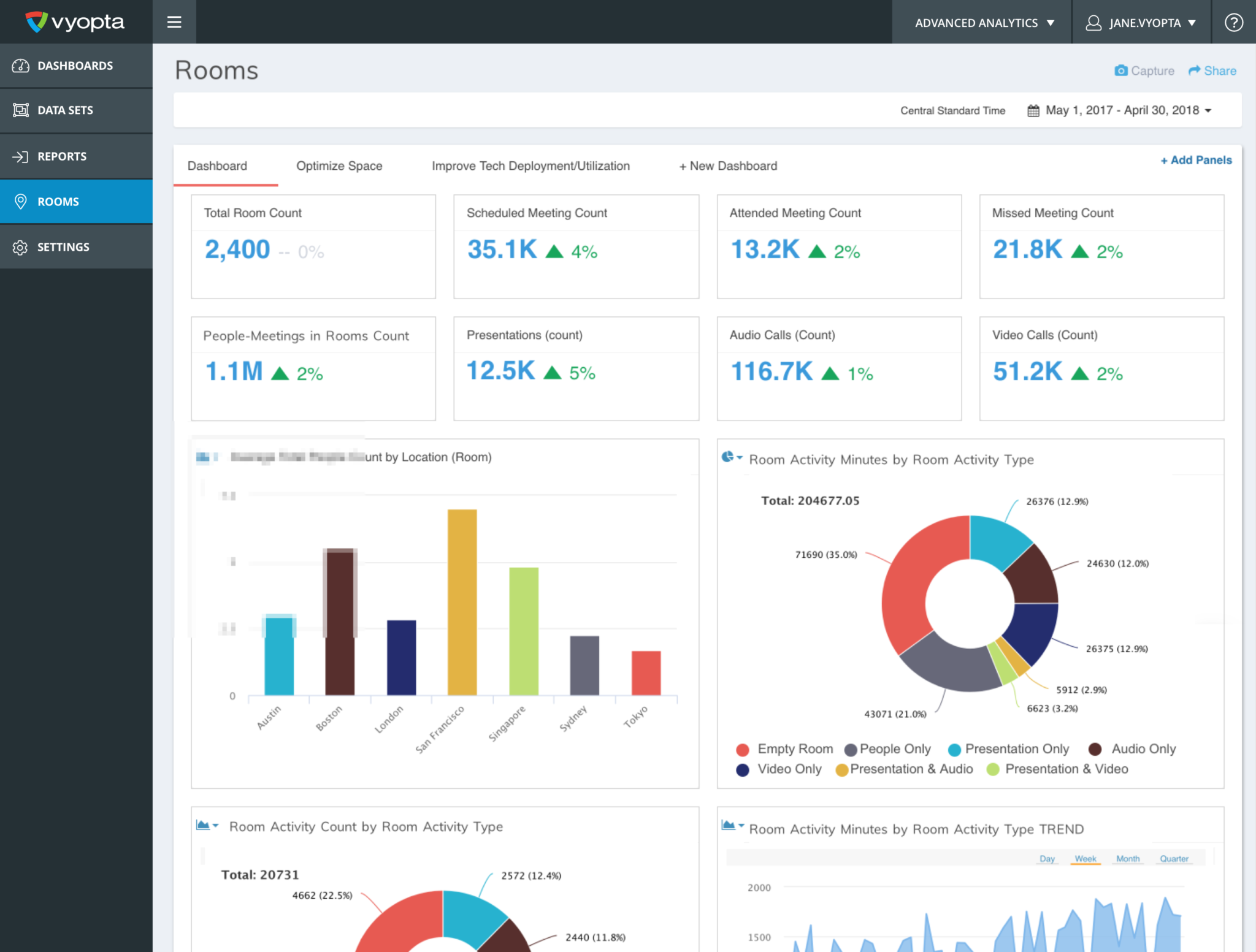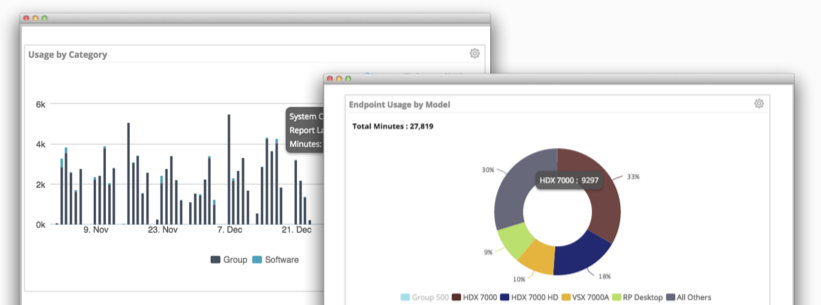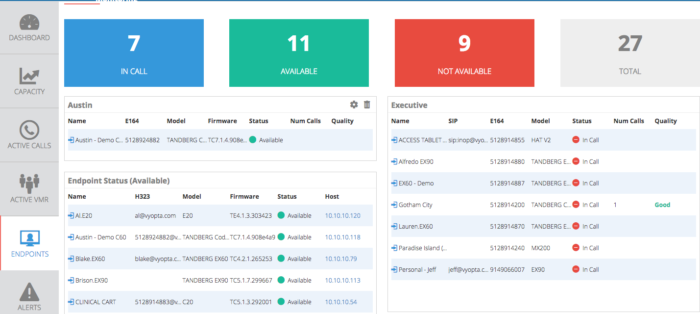These are exciting times for Vyopta customers and (most) staff members. We have tons of new features planned for 2017 that will make life a lot easier for our customers. You can expect better reporting, endpoint tagging, and coverage for market leaders like Skype for Business.
And then there are those of us on the Customer Success team. The Maytag Repairmen in the world of software development. Our goal in life is to be bored at work. If we’re bored, it’s a good thing.
Letting The Boring Times Roll
One of the obvious ways to keep the customer success team bored is to build a product that doesn’t break. We’ve made great strides this past year in that regard, with all of our product quality indicators trending in the right direction. In turn, my colleagues and I have been taking advantage of all that extra free time to invest in another strategy to keep the slow times coming. We’ve been focused on improving the quality and accessibility of problem-solving insights that we’ve gathered from our customers over the past few years. Because the best support call is the one you don’t have to make.
Vyopta’s New Support Center
Having that in mind, we’re pleased to share the key features of our newly-refreshed support website, all of which can be found on the new Vyopta Support Center at https://www.vyopta.com/support.
Vyopta’s Support Center
If you bookmark any page on the World Wide Web, this is the one to choose. (Actually, it’s just a test of the marketing team’s copyediting attention to detail, but I know our editor will let that one pass.) All of the key functions and features you’ll need when seeking assistance are just a click away:
- Links to instructions for getting started with vAnalytics, documentation, our contact information, and the ability to log in (which you can do in a variety of places around out website).
- Links to vAnalytics FAQ, knowledge base, and helpful videos.
- Current version information and download links for the vAnalytics Data Collector and Endpoint Monitor.
- Links to additional “how-to” articles and feature release updates from Vyopta.
- A giant search bar for when you aren’t sure where to look or what you need.

Let us hear from you, and if we can safely apply your question to our FAQ, we’ll send you a complimentary T-shirt!

 Videos – The video section of the Vyopta Support Center is where you can find product release walk-throughs and “how-to” tutorials to help you better use our product to keep your sanity intact. We have big things planned for this area of the support center in 2017.
Videos – The video section of the Vyopta Support Center is where you can find product release walk-throughs and “how-to” tutorials to help you better use our product to keep your sanity intact. We have big things planned for this area of the support center in 2017.
…And We’re Not Even Close to Finished
On that last note, we want to close by saying, “we’re not finished yet!” We will be launching user forums for shared discussions on UC monitoring and analytics in January 2017, and… well, we’ll just let you know as we GSD. In the meantime, enjoy the new site, and if all else fails… we’ll be waiting to take your call.